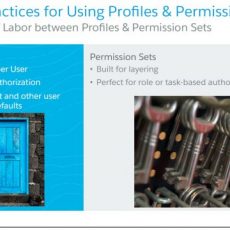If you are in the process of upgrading to lightning, this post will help you plan what to do after running the readiness report.
Focus on the difference between Classic and Lightning keeping User Experience in mind.
One of the key differences with the lightning experience is the redesigned lightning page using a different layout. The major advantage of the lighting design is to provide the ability for users to act on records quickly. Before you go about redesigning your lightning pages, it is important to complete a journey mapping for your different types of users and ask them the following 2 basic questions:
- What is the one thing you want to see quickly on an account, lead or contact which would help you make a decision?
- What are the top 3 activities you would like to do on that account, lead or opportunity on a daily basis?
As you do this, you want to create personas for each user and identify their data points and actions. Here is a small checklist which you want to check immediately and provide alternate solutions which are not part of classic.
- Left nav bar is completely gone in Lightning. So this means quick links, homepage left nav bar components will not work. These can be replaced by text components and utility bar components.
- Identify top 5 views used by users on their objects like leads and accounts. Check if the list view support sharing on groups, restrictions based on my account teams, my opportunity teams, etc. as they are not supported in lightning.
- Deleting records and finding the recycle bin on the home page is not an option with lightning. Instead, use this app to allow users to access the recycle bin. Click here to download the app.
Time to review your business process!
The second thing you want to do is review your business process on leads, accounts, contacts, opportunities and other objects. The reason you want to review is that when you plan to use path or kanban view on your major standard object, too many values on the status picklist can make the page too daunting for the user to see. Here are things you can do to make it productive:
- If you have more than 6 status values on lead, opportunity and other objects, categorize them on the status and create a sub-status picklist to handle detail values. This way your path and kanban views get the user what they want.
- Create current state and future state business process in your lead process and opportunity stages and look for ways to reduce your process values.
Data Quality Assesment
- One of the complaints on lightning upgrades is too many whitespaces and blanks which causes a lot of scrolling to the user 🙄 . Now this will be addressed in the upcoming releases. But you can convert this to an opportunity!! Really How ?? By doing an audit on unwanted fields using field trip and remove the fields on the page layout. So this way the user can reduce scrolling and see the relevant fields. This can be the opportunity for you to do some spring cleaning!!
Review Components for Migration
As part of lightning upgrade, be ready to review your documents and attachments. You need to convert them to Files. So for features which are using attachments in your org, you need to make sure that you have a plan to point them to use files. Notes is another area of impact. I would recommend using enhanced notes which gives you more capability. So these are the 2 areas which you need to plan for Migration.
Changes in Org Administration
In lightning, the setup page is also changed slightly. You will have to get used to the new object manager screens, edit lightning pages and field editor. So in scenarios, you have super users who do some setup activities, you need to plan to train users on the difference between classic vs lightning.
Using the above 5 point strategy, you can start focusing on next steps for your lightning upgrade journey. To summarize, here are 3 key takeaways:
- Leverage the lightning assessment enablement kit which has templates for training, project plan, and testing.
- A lightning upgrade project is a re-implementation project where you have to do business process review, data quality clean up and implementation.
- For users in higher ed, thinking about HEDA, do the lighting upgrade first and then HEDA which would help you to train all your users in one shot.
Feel free to email me your questions. I would be happy to provide a checklist to help you to get started and plan for a lighting upgrade. Feel free to email me at buyan@eigenx.com for the checklist.
Please subscribe
Subscribe to our mailing list and get tips to maximize salesforce to your email inbox.
I am honored to have your subscription. Stay tuned for tips to maximize your salesforce investment
Something went wrong.