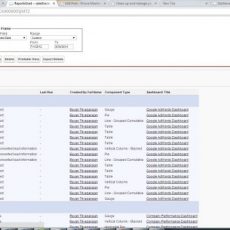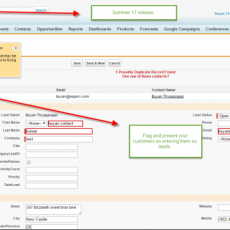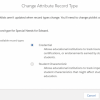If you are using field service lightning or plan to implement field service lightning in a brand new org, there is always a question of when to use role hierarchies vs user territories and make the right decision. If you are brand new to field service lightning and mobile territories defined for your field service team, the question of whether should i use user territories for expanding my org to multiple stores seems always tempting. There is also a question of traditional salesforce role hierarchy play where we can have our leadership as roles and create roles for additional territories can be tempting as well. As an admin or architect, how can you make the right decision to use which feature for what? My blog will provide guidelines on it.
Let us assume that your organization has a well-defined role hierarchy say a region is on the top. A region has districts and each district has multiple stores for example. If you look at the screenshot below, you can see the hierarchy as an example.
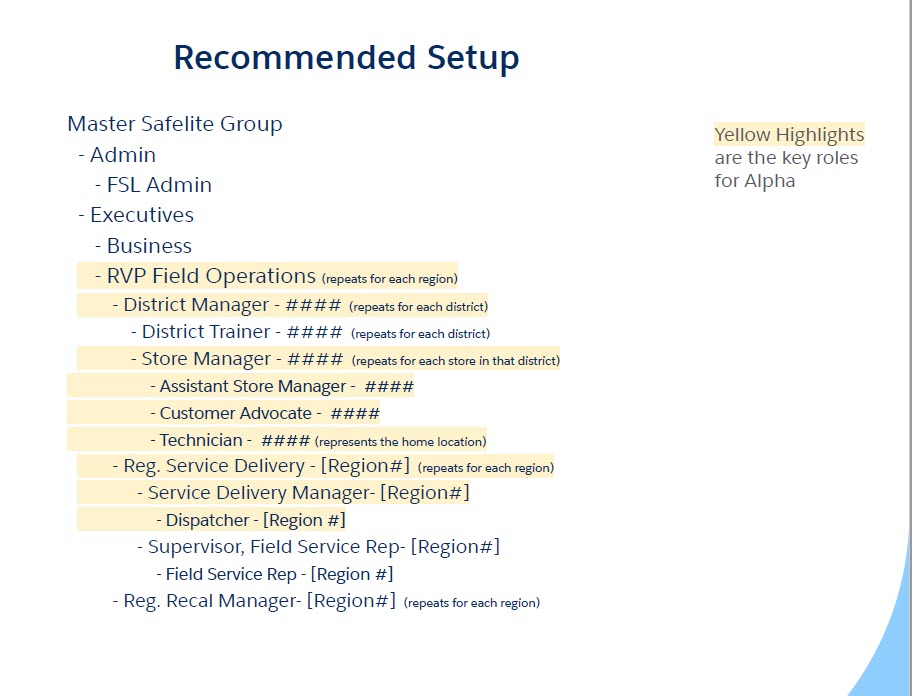
Welltrusted Framework to the rescue
Below is the Salesforce well-trusted framework that you can use to make decisions. As you can see from the framework, you can decide the alternate pros and cons with each factor and do a rating of 1 to 5 with 1 being the lowest and 5 being the highest.
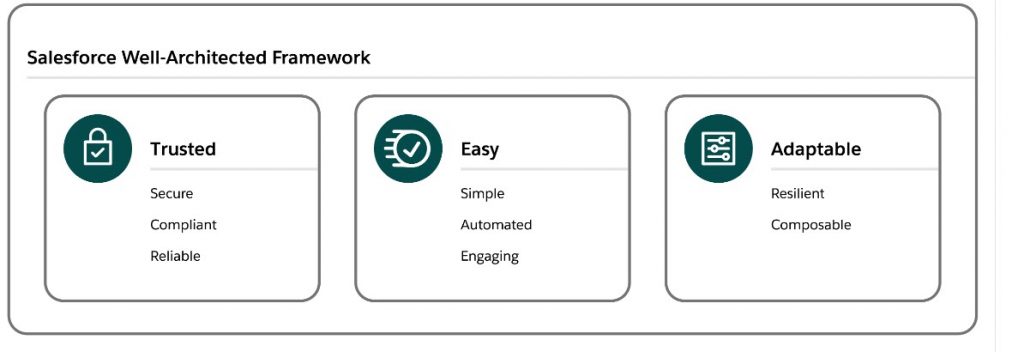
| Framework | Role Hierarchy | User Territory |
| Trusted -solutions protect stakeholders 1. Secure 2. Compliant 3. Reliable | 1. Secure due to implicit role hierarchy features 2. Compliant leveraging out of the box without customization 3. Reliable as it depends on of box salesforce feature (5) | 1. It is secure within built-sharing rules 2. It is compliant but needs customization to keep it compliant 3. It is reliable as long as customization works (3) |
| Easy – solutions deliver value fast 1. Simple 2. Automated 3. Engaging | 1. Simple as it uses the box feature 2. Can be automated with more roles leveraged using salesforce 3 . It is engaging as admins can add new roles with point-and-click (5) | 1. Not simply due to customization for every store 2. Limited automation 3. Not engaging as it will lead to customization for each store. ( 0) |
| Adaptable – Solutions evolve with the business 1. Resilient 2. Composable 3. Performance 4. Long-term maintenance | 1. It is resilient as new roles can be added and removed easily 2. it can be broken into different parts for each region and made flexible 3. Leverages in-built role hierarchy feature leading to more performance 4. Less long-term maintenance with point and click ( 5) | 1. It is not resilient when things change which can lead to customization changes 2. It is not composable due to a lack of flexibility 3. Every store adds 3 sharing rules leading to less performance 4. Cannot scale due to customization for each store. (0) |
| Total | 15 | 3 |
| Considerations | 1. Need to ensure records have the right ownership to leverage role hierarchy features. | 1. Record locking can happen with more sharing rules added. |
How do we get our solution implementation ready with a toolkit for impact analysis?
Most of the time as admins or architects, we tend to overuse the word impact analysis, and business users are confused about what to expect. The simplest way to do impact analysis is to do the following in excel which is a fantastic tool.
- Current state – document each feature on where it is stands
- Key considerations for your decision( Use the well-trusted framework to the rescue. secure, quick, and scale)
- Define the future state of recommended changes.
- To expand your solution to the detail and help you make the right choice, here is a templated excel file that you can use to see the impacts across objects. The basis of this toolkit will help you to walk through the impact analysis of the desired feature across the following
- objects
- organization-wide defaults
- persona( can be expanded to profiles and permission sets)
- Desired changes for implementation

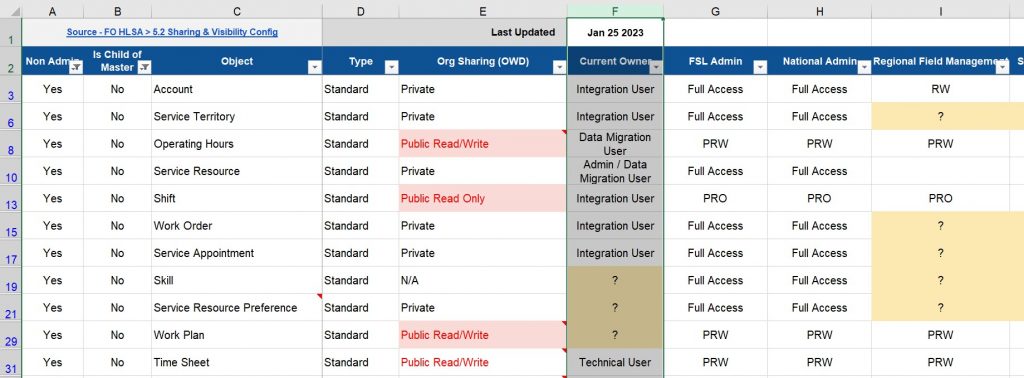
So to sum up, when you have competing options on a solution in salesforce, you can do the following
- leverage salesforce well-architected framework for decisions
- Use an impact analysis toolkit for making the case
- Articulate with a quick solution deck
Please feel free to comment below or email me at buyan@eigenx.com on the impact analysis toolkit and the solution framework for more details.
Please subscribe
Subscribe to our mailing list and get tips to maximize salesforce to your email inbox.
I am honored to have your subscription. Stay tuned for tips to maximize your salesforce investment
Something went wrong.