If you are in higher education using Salesforce, chances are you may be working with multiple systems like Salesforce for inquiries, a separate system to take applications and yet another SIS system containing enrollment information. One of the major pain is doing full funnel reporting and deduplicating prospects and students across all of the systems. Schools with large budgets may have a solution to handle deduping in a separate database using a data warehouse approach. But if you are a Salesforce admin in a University or department which may not have this structure, trying to work with multiple files from your applicant and SIS systems, can be a nightmare. With prospective students using multiple emails, and phone numbers on your RFI forms and applications the complexity becomes even greater. It takes a lot of time and effort to handle all the consolidation and deduping of information. So the question is how can you identify common contacts between your CRM, applicant, and SIS in a short time and handle all complex deduping logic?
Enter Apsona for Salesforce to the rescue!! Apsona has pretty cool features that can help. There are a number of deduping solutions out there, why Apsona?
- Deduplication feature works for any object in Salesforce
- Duplication scenarios can be saved for repeated use
- A match CSV feature easily matches records in .csv files to records in Salesforce for ease of updates
- Updating and importing data are a breeze
- Cost-effective
Apsona has many amazing features. We’ll focus on two features, that can make your life easier – both available in Apsona’s tool “Dedupe & Match” – the Search and Merge feature and the Match CSV features.
Identify and Address Duplicate data
If you are in marketing or admissions, the worst thing you want to have happen is to be communicating with the same person on two different records. You don’t want to be prospecting a person only to find out that they have already applied and were accepted to your program but that information lives on a different record in Salesforce. Unfortunately when the system of record for prospects, applicants and enrolled students are all different systems and student use varying email addresses, this can easily happen. Apsona’s tool “Dedupe & Match” can be used to identify and address potential duplicate contacts saving your University from this embarrassment.
While Salesforce’s standard Matching and Duplicate Rules is great for finding and preventing future duplicates people may be entering into the system, it doesn’t really help with finding existing duplicates in bulk. For this, Apsona offers an affordable and easy-to-use solution. Let’s take a look at a few scenarios where Apsona’s Dedupe tool can be useful.
Scenario -1 Reviewing Duplicates in Contacts
Because prospects and students use several email addresses, duplicate prospects make their way into the system. In our scenario, the duplicate records need to be reviewed by the Program Manager to verify that they are the same person and not two different individuals with the same name. Apsona’s dedupe feature is used to look for duplicates in bulk by a variety of criteria. Frequently used criteria is saved and run monthly to report on duplicate records. These records are reviewed by the Program Managers, who then merge the records individually. Although Apsona does allow the merging of duplicates within the product. The Program Managers want the flexibility to review the records in detail to determine which fields should remain on the winning record. This is especially true when it comes to email addresses as they could live in one of the several email fields available (work, personal, alternate, university).
Scenario -2 Reviewing and Merging Duplicates in Opportunities
Apsona is also great at looking for duplicates in other areas of Salesforce. For example, another place duplicates can happen is with Opportunities. At the University, a Salesforce flow creates a matching opportunity record when a new inquiry is submitted. Sometimes a person inquires multiple times about the same program using different email addresses. This causes duplicate Contact records to be created, each with its own opportunity. When the duplicate contact is merged, the winning duplicate ends up with two opportunities for the same program. Apsona can be used to fix this problem with a duplicate search that finds duplicates by program and contact. With Apsona, you can specify criteria that can be used to identify the correct master record in the duplicated group. Since the opportunities don’t need detailed review, they can be merged in bulk to the master record directly from Apsona! This saves a ton of manual work and helps avoid the inflation of projections because of duplicate opportunities.
Understanding Full Prospect Student Funnel from Prospect to Enrolled
In many schools, there are multiple systems of record. Separate systems for inquiries, applications, and student information. Not all schools can afford a robust ETL tool to integrate the separate systems. To get a full funnel view of the constituent from prospect to enrolled student, may require constant updating the status of enrollments from the SIS to Salesforce. Without this, it would be difficult to understand the overall impact of the marketing initiatives. In our scenario, the enrollment information is provided in a CSV format. Prior to Apsona, the file needed to be manipulated using VLOOKUP to match the students to their prospect record which was time consuming. With Apsona’s match CSV feature, it replaces the need to use VLOOKUP. It matches records in the external file with records in Salesforce returning the Salesforce ID and any other information from the Contact record desired. This eliminates a great deal of source file processing prior to imports and updates.
Another scenario where Apsona’s match CSV feature comes in handy is with third party lists used for marketing and recruitment purposes. The match CSV feature looks at data in an existing .csv file and attempts to find matching records in Salesforce.
With external lists, Apsona’s Match CSV feature can be used to match against existing records in Salesforce based on any data in the source file such as name, email address or phone number. If a match is found, Apsona outputs the Salesforce record ID, a count of the number of matches found for the item, along with any other Salesforce data you specify as well as all the original fields in the source data file. This new file, with the Contact ID, can then be used to do an Upsert and insert new records and update existing records at the same time. This can save hours of time.
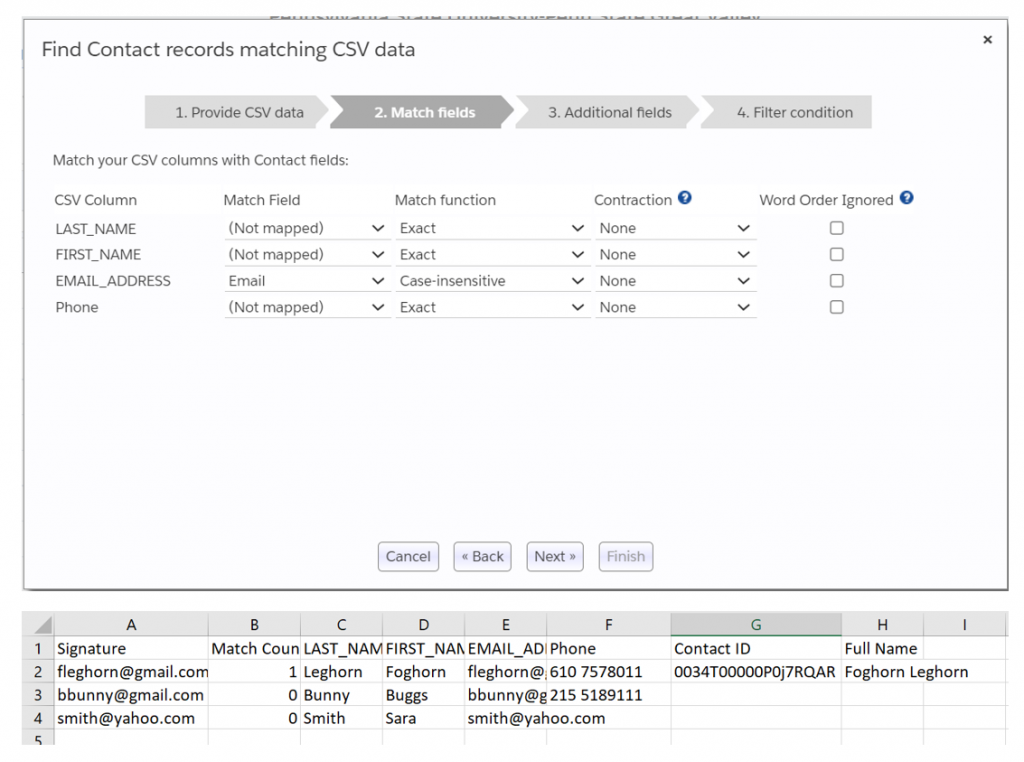
To recap and summarize, With Apsona, if you are a Salesforce admin, IT, or analyst struggling to dedupe, update and insert records, you can do the following:
- Proactively match inquiries from your prospective students to applications and enrollments helping your marketing team to measure campaign or marketing ROI.
- Locate duplicates in bulk quickly and easily to reduce the chance of unwanted or duplicate communications.
- Bulk merge duplicate records based on master record criteria you specify.
- Leverage saved duplicate matching criteria to reduce the amount of time it takes to identify duplicates.
Feel free to post your questions and also feel free to email me at buyan@eigenx.com for questions.
Please subscribe
Subscribe to our mailing list and get tips to maximize salesforce to your email inbox.
I am honored to have your subscription. Stay tuned for tips to maximize your salesforce investment
Something went wrong.





