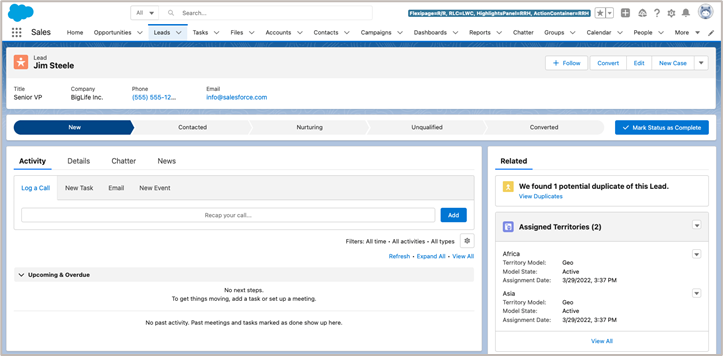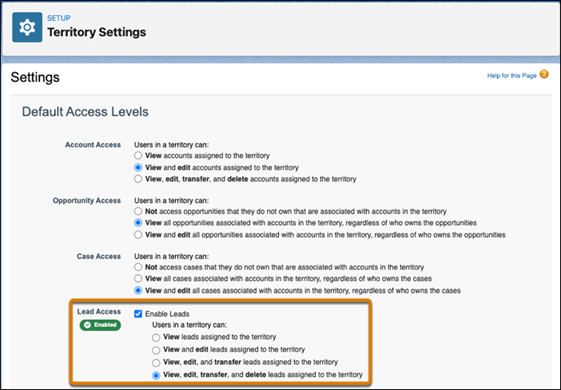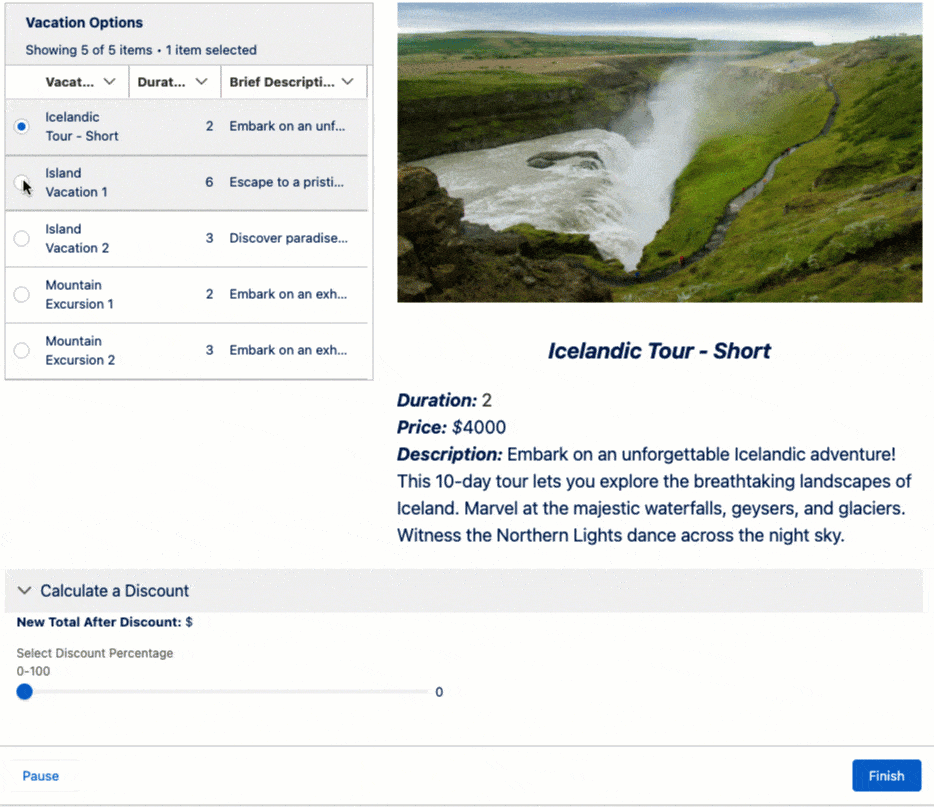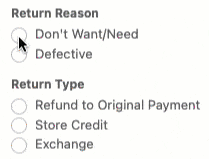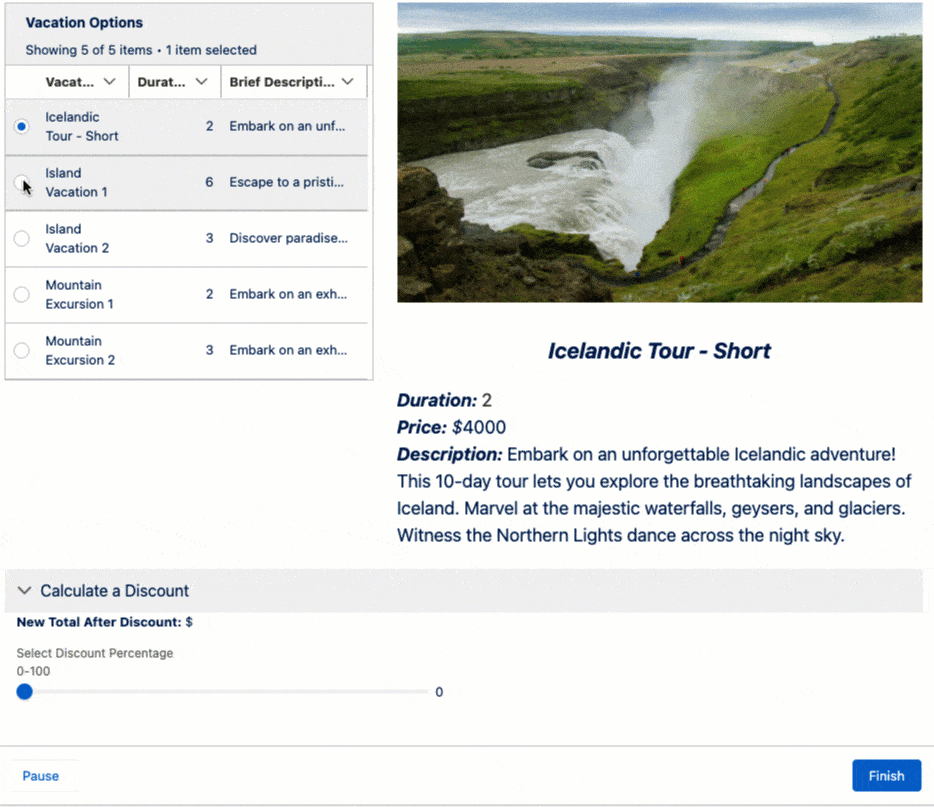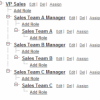If you are a Salesforce admin, architect in Manufacturing, or business user, my blog below will help you to identify the top 2 to 3 features in the latest winter 23 release that will help you to do more, prevent problems, and generate insights.
sales
Territory Assignment to Leads (GA)
Previously, only Accounts and Opportunities could directly be assigned to territories. Now, you can assign Leads to one or multiple territories. This gives you a new way to measure the potential of territories based on lead volume and increase collaboration between sales and marketing teams, without the need for complicating lead sharing rules.
Why this feature is a must for Manufacturers?
Most of the manufacturers use enterprise territory management for accounts and contacts. However, as part of the inquiry process or marketing campaigns, leads are always created in Salesforce. With this new capability, Manufacturers can assign existing territories to leads that will help to assign sales reps easily and convert them. This will also help to track marketing ROI and measure the effectiveness of B2b campaigns.
Marketing
Track User Engagement with Google Analytics 4 (LWR)
Now you can easily integrate your site with Google Analytics 4 (GA4) using the no-code integration configuration available in the builder. Required URLs are automatically added to the trusted sites section under the Security and Privacy menu. GA4 is the successor to the Universal Analytics.
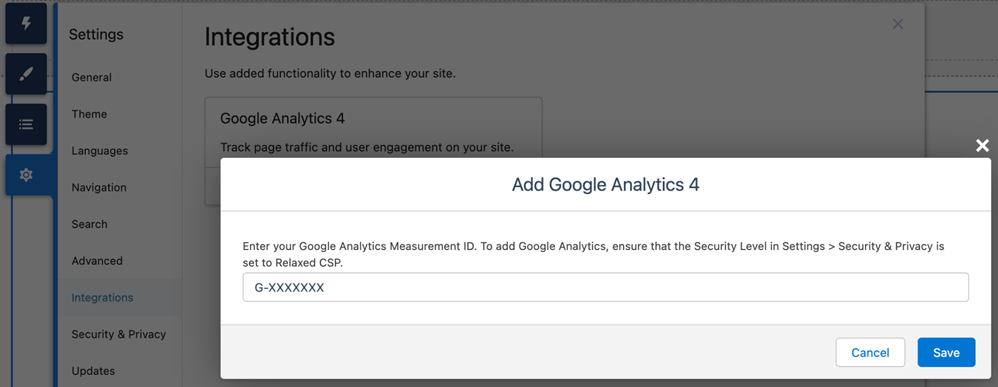
Why this feature is a must for marketing teams in Manufacturing?
With Google’s direction to move from Universal Analytics to GA4, it is important for marketers to track customer and partner portals which are set up for unique products, promotions, and click rates. For quicker marketing, it is easy now for marketers to spin up a LWR site for products and get GA4 installed on it. This will need some developer help to maintain.
Service
Share Incident Updates with Customers at Scale. Deflect case creation and customer inquiries with Broadcast banners on your help center sites. Proactively notify impacted customers with easy-to-use list email communication. Inform agents, leadership, and other internal stakeholders quickly with Slack and broadcast email capabilities available on the incident record.
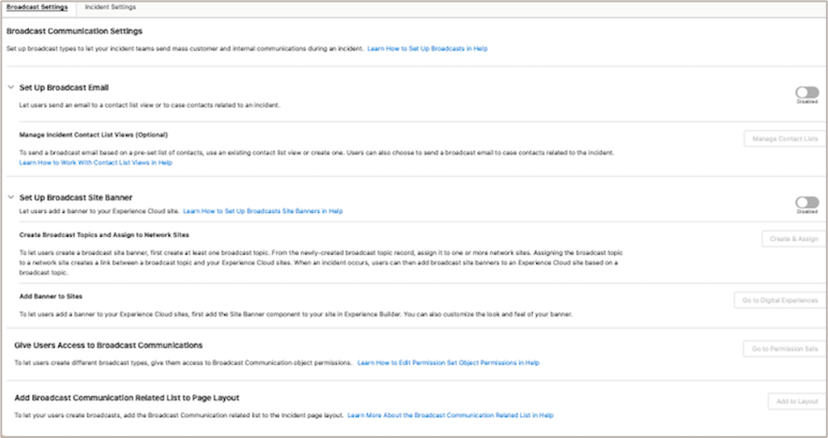
Why this feature is a must for service teams in Manufacturing?
Most of the manufacturers use cases to handle support issues. Due to the volume of cases and types of usage, case objects become too cumbersome to manage and report on major incidents. With this new incident management feature, you can create incidents, broadcast messages on your self-service portal to your partners and also set up email templates for handling incident response communication.
Admins
Prevent Problems

Evaluate your Experience Cloud site security
We’ve enhanced Health Check settings to now include the number of objects that guest user profiles have Read and Edit access to in the Informational Security Settings.
Why this feature is a must for admins/architects?
As a key stakeholder for security in your org, it is important to review the CRUD permissions for objects that are accessible by guest users who are anonymous users in your communities and salesforce site. With the debacle of objects exposed to guest users, it is very important that as an architect you recommend your admins run the health security check and identify the objects that are exposed to guest users. The best practice is to lock it down by making it private or read-only at the most.
Upgrade to Dynamic Forms on many LWC-enabled standard objects
Dynamic Forms is now supported on hundreds of LWC-enabled standard objects. With this feature, you can enhance page performance and build highly dynamic, flexible pages for your users, showing them the right data at the right time. Previously, you could use Dynamic Forms only on custom objects and a handful of standard objects.
Note: Dynamic Forms is supported for most but not all standard LWC-enabled objects. If you open a record page in App Builder and you don’t see the ability to upgrade to Dynamic Forms, that’s your indication that it’s not supported. For example, the Note object doesn’t support Dynamic Forms because it has a fixed layout. Dynamic Forms isn’t supported on objects that aren’t LWC-enabled, such as Campaigns, Products, and Tasks.
Why this feature is a must for admins?
As you prepare to move your security from profiles to permission sets, there is a key question what happens to the page layout assignment that is going to be in the profiles?
Salesforce has made it clear that they are not going to move the page layout assignment to permission sets because it will cause a conflict with one user who has 2 permission sets assigned and has 2-page layouts on each permission set assigned. This will cause a conflict and hence Salesforce’s decision makes sense. Start planning to move all your page layout assignments to dynamic forms. Imagine the number of record types and page layouts you will save on your objects !!!
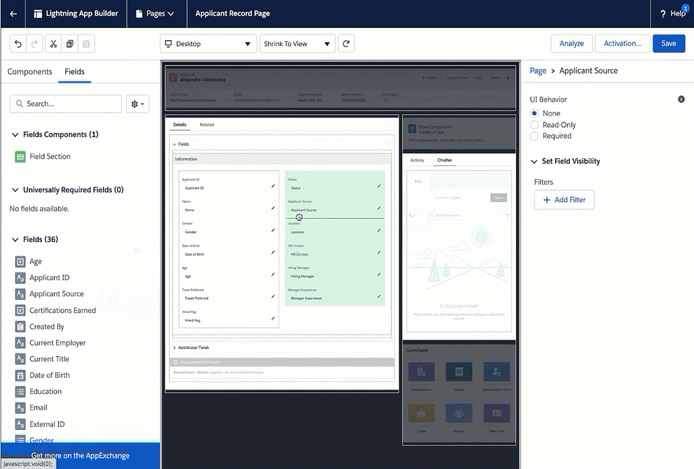
Easy
Make your screen flows reactive! (GA)
Create single-screen apps and a better user experience with minimal screens for your screen flows by making them reactive! This was Beta in the Summer ’23 Release and is now GA. Configure screen-supported standard screen components or your custom Lightning web components to react to changes in other screen components on the same screen, rather than placing the reaction on the next screen.
To enable for use of screen flows configured to run on API versions 57.0 and 58.0, select Enable Reactive Components for Screen Flows running API Version 57 and 58 on the Process Automation Settings page in Setup. Note: The Enable Reactive Components for Screen Flows running API Version 57 and 58 is set to expire in Winter ’25.
Why this feature is a must for admins?
This is one of the coolest features now available for admins and architects to use in your org. You can see below the screenshots of what you can do with this screen flows. This will help you to enhance your user experience and help your users to dynamically select radio buttons, and run price comparisons and selections based on dynamic components.
To summarize, as a manufacturing user, here are the top 3 features that would be of value to you to implement in your org.
- If you use territory management, you should plan to use territories for leads which will help to run targeted email campaigns for territories and monitor performance.
- Explore incident management for your assets for your service teams that will help to track support issues on your assets.
- For admins, it is important to run a health security check on guest users to reduce your risk by restricting access to objects for guest users that are not needed.
As always you are welcome to email me at buyan@eigenx.com for questions and I would be happy to discuss further with you.
Please subscribe
Subscribe to our mailing list and get tips to maximize salesforce to your email inbox.
I am honored to have your subscription. Stay tuned for tips to maximize your salesforce investment
Something went wrong.