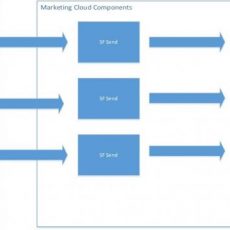If you are an architect, the well-architected framework is the guideline for salesforce solutions across the enterprise and business units. So with this framework, here are some key summer 23 release features that you need to look at as an architect to make decisions for your org. As an architect, it is important to design solutions which are trusted, easy, and adaptable for your clients.
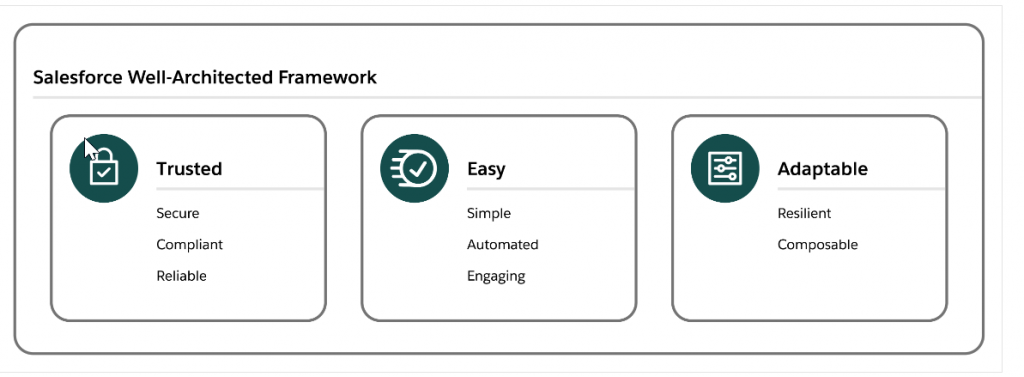
Trusted
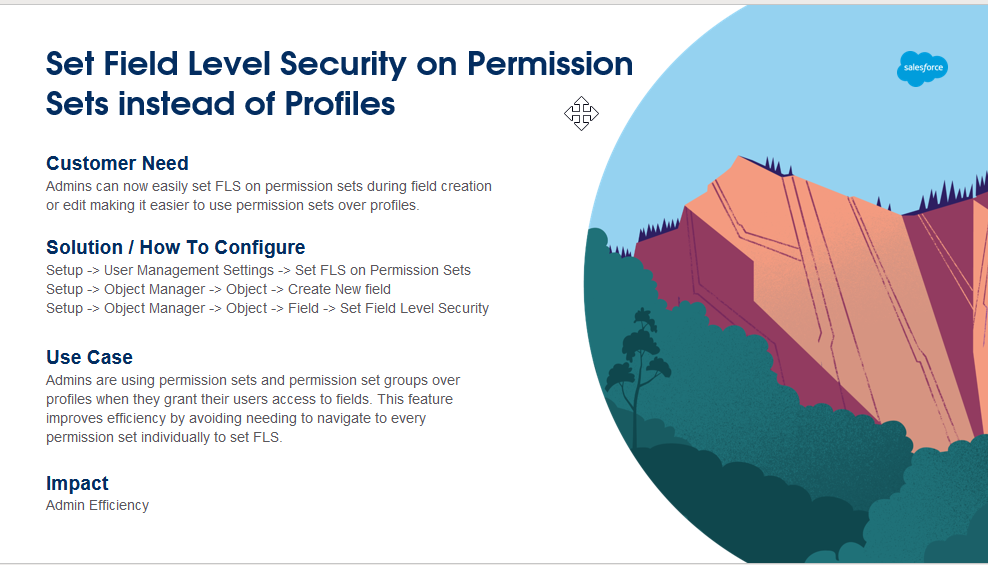
One of the foundational elements in your org is security. As new users get added up, and users move in and out of your company, it is important to design a security solution that is more scalable. With salesforce’s focus on more permission sets, it is important to start planning for migrating your profiles to permission sets.
account sharing performance improved
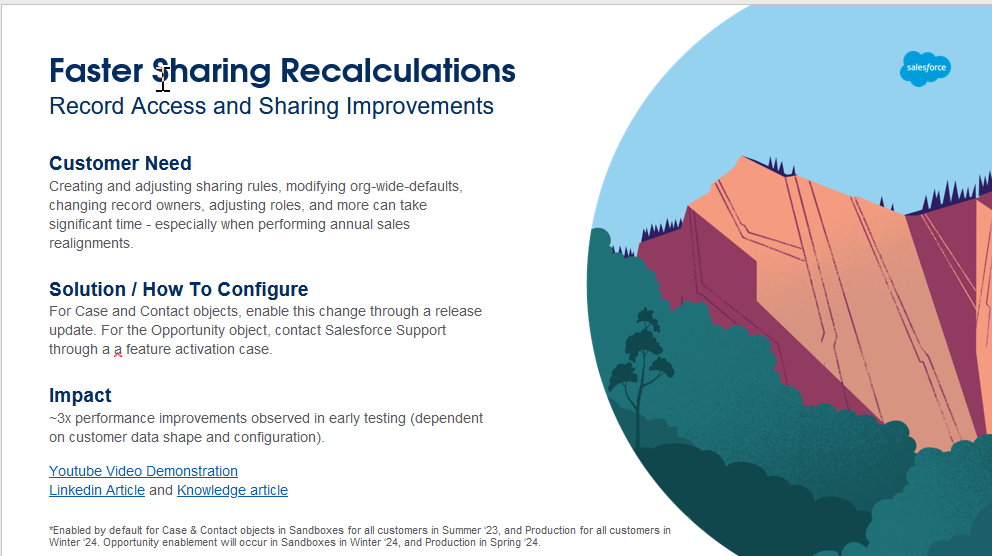
Why this feature is a must for architects?
As an architect, it is important to have solutions that have a higher performance compared to the painful time spent on changing territories and reassigning contacts and cases to accounts due to changes in the organization. So with the help of this feature, you can activate this feature to enable account realignment.
To simplify what Salesforce did is get away with child records on account, case, and contact share when you set up access to specific accounts using the case and contact share feature. Now there are flags at the account level where Salesforce will check at the account object level instead of the child object level. So before you turn on this feature, make sure you check all your custom code which has got logic on checking the child case and contact share records and it is changed to meet the new requirement.
You might want to turn on this feature if you are doing the following things.
- your organization-wide defaults from Public Read+Write or Control By Parent to Private.
- Account Sharing Rules
- Account Owner
- Public Group Membership (that impacts Account sharing rules)
- A Role’s parent (role) to a different Role.
- Account Owner’s role.
If you want to learn more about this feature, you can click here to learn more about how this works.
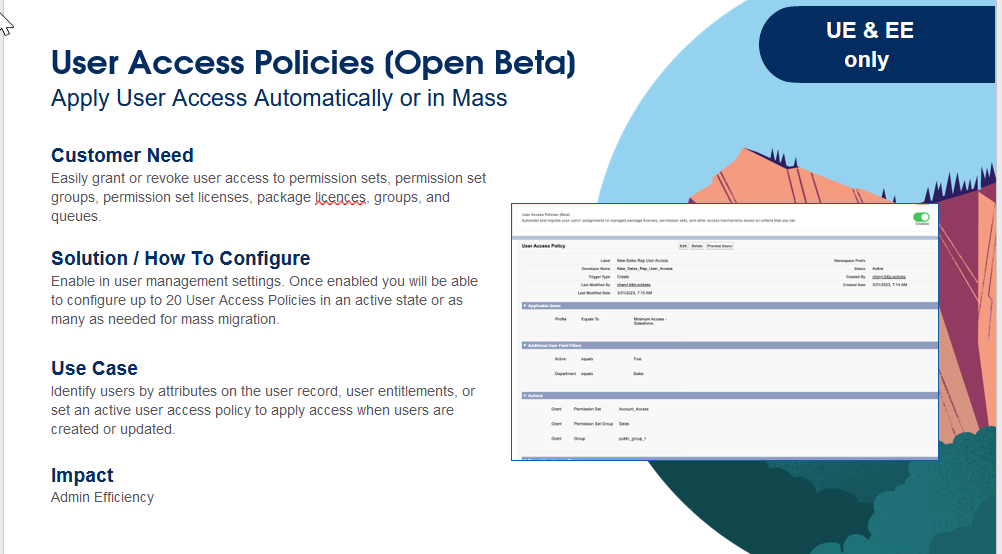
Why this feature is a must for architects?
As you design security for your org, there is always the case for JML where you want to set up users with default permissions sets like a sales team getting access to accounts, contacts, and opportunities, or your sales operation teams on access to contract, orders, and related records. I am sure with the current state most of the salesforce admins are painfully adding permission sets to these users based on request which is a waste of time and also adds more risk to your base security because there is no audit on security and could lead to wrong people getting access.
With user access policies, you can create rules where users based on custom fields on the user level can be set up with default permission sets automatically as soon as the user is created or updated. This would be a great use case for your sales, service, and marketing teams to be set up with a bunch of permission sets automatically as soon as your user is created or modified. You can also make your CISO jump with joy if you have automated user provisioning where the entire JML process can be automated from your source HR system (workday, PeopleSoft), Identity system( okta) to the end state system Salesforce, Erp, etc.
Watch for file downloads and malicious file uploads for security organizations.
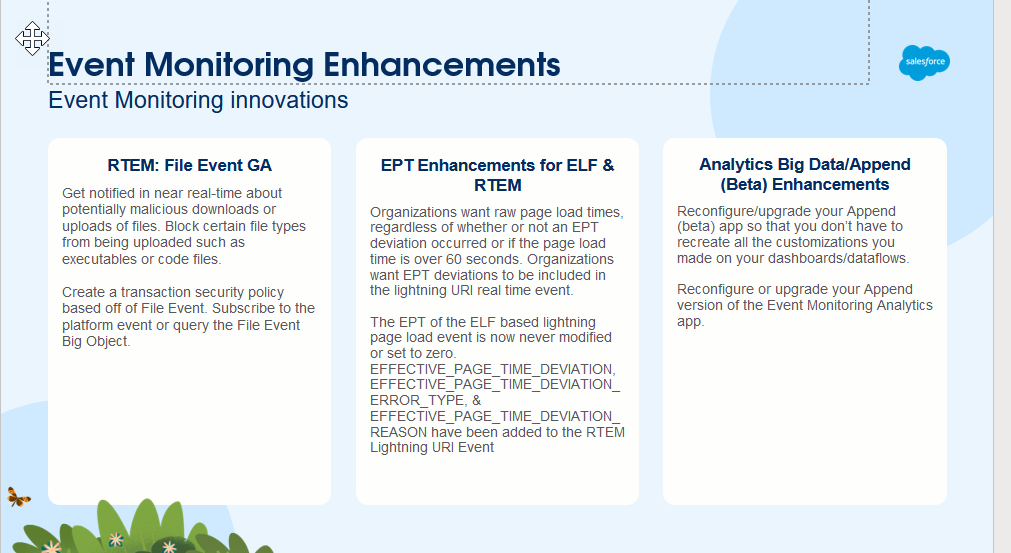
Why this feature is a must for architects?
As an architect, it is important to proactively monitor suspicious activity in your org and ensure that the risk of losing sensitive data is preserved. With the new event on your event log, you can monitor file downloads which would help a lot in proactively monitoring the bad actors and taking action before there is a security breach.
Easy
Pipeline inspection tool
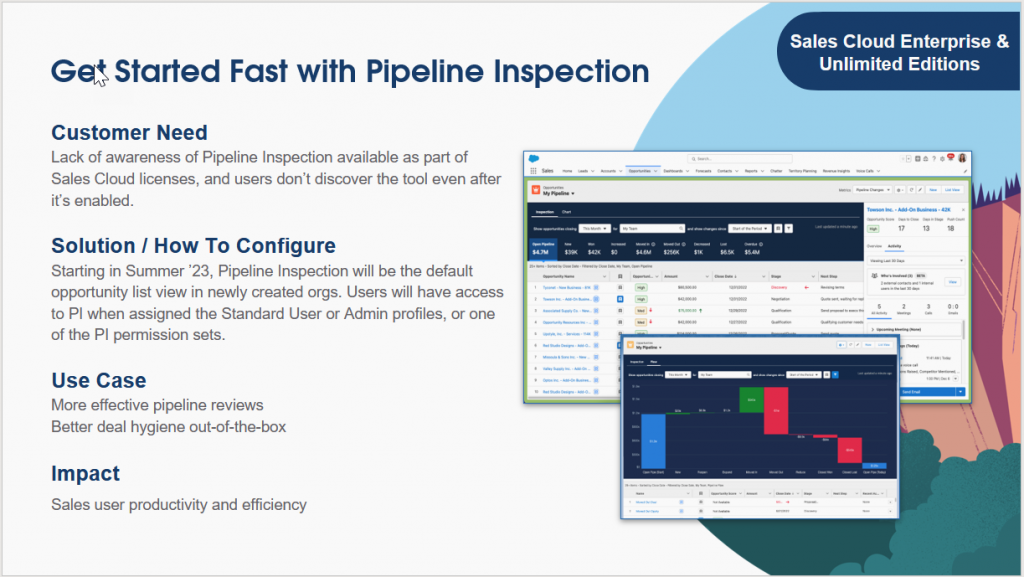
Why this feature is a must for architects?
If you are having an enterprise edition org or more, it is important to enabling the pipeline inspection feature. This would help your sales leadership teams to quickly view changes in the pipeline easily with the Kanban type features.
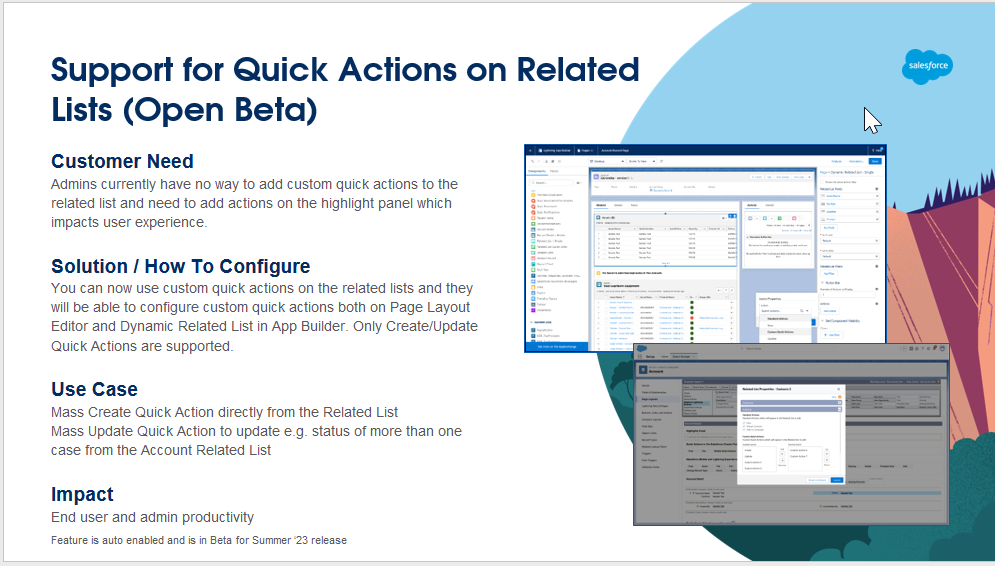
If you have a lot of related records on your standard and custom objects, the new feature of taking actions on related records right at the related record level will make it easy for your users to save additional clicks and time.
Adaptable
No more process builders and get ready for flows.
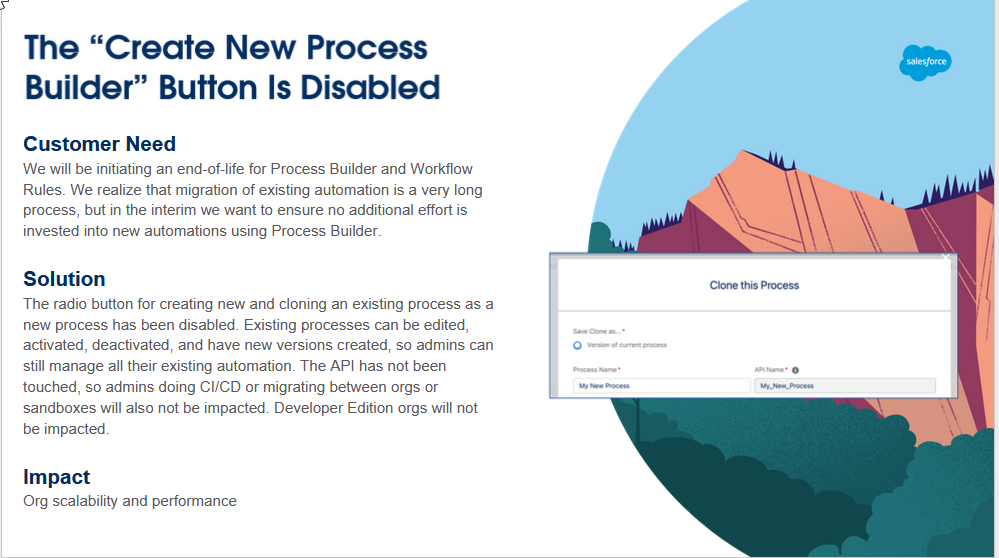
Why this feature is a must for architects?
As you make your salesforce org more adaptable, it is important to plan to move away from process builders to flows. With summer 23, by disabling the new process builder button, Salesforce has made that message quite clear. It is important for you to train your team on flows and also plan to migrate all the process builders to flows at some point.
To summarize, as An architect, here are the top 3 features which would be of value to you to implement in your org.
- user access policies which would reduce your risk of the wrong people getting access and also automate the user provisioning process.
- pipeline inspection which will make it easy for your sales teams to view pipeline changes.
- Moving away from process builders to flow will make your salesforce org adaptable.
As always you are welcome to email me at buyan@eigenx.com for questions and I would be happy to discuss further with you.
Please subscribe
Subscribe to our mailing list and get tips to maximize salesforce to your email inbox.
I am honored to have your subscription. Stay tuned for tips to maximize your salesforce investment
Something went wrong.