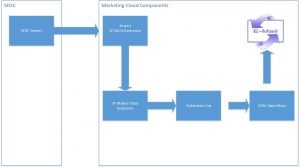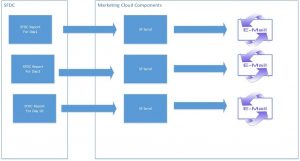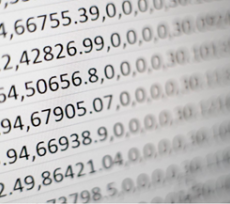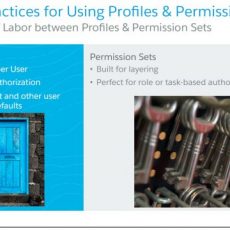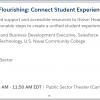If you are a salesforce user and just moved to marketing cloud for your campaign, the challenge of getting the email tracking results back to salesforce is always a challenge based on the complexity of your campaign rules. If your drip campaigns are complicated like for an university, where a student just showed interest for a course, raised his hand, submitted his app, waiting for documents etc, the implementation can be tricky. So in these situations, marketing cloud data extensions become an easy solution but the surprise is that email results would never be pushed to salesforce.
This article would provide you guidelines on areas which you can tweak to get the out of box integration working with salesforce.
1. Check to see if you use salesforce data extensions.
One of the common source of the problem for email tracking results is not using salesforce data extension and using marketing cloud data extensions for your campaigns. For drip campaigns which involve a day 1, day 4, day 8 , day 15 or day 30 email scenario, your current implementation team would have built an architecture where the data from a salesforce report is fed to a salesforce data extension using an import and from there it is pushed to a master data extension and child extensions based on different day conditions using data filters.
Now this architecture does meet the complexity of your needs but will never push the data back to salesforce. So to fix this, you should replace all your marketing cloud data extensions with salesforce data extensions. So here are things to watch out for.
1. You would need to upgrade your user interface in marketing cloud otherwise you would not be able to create data filters from salesforce data extensions.
2. Ensure that you use the salesforce id like contact id or lead id as the subscriber key instead of email on the marketing cloud side.
Below is the sample architecture you want to follow for sfdc integration.
2. Using salesforce reports heavily
The second option for the same drip campaign scenario is to do more heavy lifting on the salesforce side. So in this case for every day1, day 3 ,day 5 scenario, you would end up creating a salesforce report which would have the student data for those day scenarios and using a marketing cloud salesforce send you can easily query the salesforce report and send the email campaign. This can also be automated using the automation studio. Here are things which you would need to consider.
1. This would involve more work on the salesforce side where you would need to update student records for day scenarios and create more salesforce reports.
2. Email optin and optout scenarios would need to be managed in salesforce side which would involve more customization.
3. This would work ideally for one of email campaigns like newsletters or one time email send scenarios.
Architecture using SFDC Reports.
3. Custom code solution.
This would be the last option. So in a scenario where you have already created marketing cloud data extensions and finding it hard to change the architecture, you would have to use amp script to push data from marketing cloud to salesforce. This would be custom code where you would query the email tracking results from marketing cloud and update the lead or contact record.
Key Takeaways.
1. Always use Salesforce data extensions instead of marketing cloud data extensions.
2. Use salesforce id for subscriber key.
3. Leverage salesforce reports for drip campaigns and use salesforce send.
So using the above 3 solutions, you can easily push email tracking results back to salesforce. Please feel free to email your thoughts on what solution you use and feel free to email me at buyan@eigenx.com for further questions.
Please subscribe
Subscribe to our mailing list and get tips to maximize salesforce to your email inbox.
I am honored to have your subscription. Stay tuned for tips to maximize your salesforce investment
Something went wrong.