If you are an university using sfdc sales cloud and communities, I am sure there is a lot of hype on lightning on the winter 16 release. If you are unsure on using lightning and would just like to see what other features would make sense for your org, this blog article would help you to decide on features and explain the value to your business users. I break down the features by the following categories which would make it easy for you as a salesforce admin to explain the value to your executives and users.
View more data.
1. Get More Relevant Search Results
The search feature on top of your screen would now have more capability to search for text than before. If you high school name has punctuations, dashes, and file names, the search results would display more data than before.
E.g acme.com would bring www.acme.com, Exhibit-69530 search term would bring GHCCOPS-Exhibit-69530-ABC as search result.
2. See More Data Just By Scrolling :-
When there’s more information than fits on a single screen, users can now keep scrolling down the page and Salesforce1 continually fetchesand loads the older data. It’s no longer necessary to pull up at the end of the page to load more.
This enhancement is available in the Salesforce1 mobile browser app and on many pages in the downloadable apps for iOS and Android.
3. See More Report Rows on iPhone 6 Plus Phones :-
In Spring’15, we limited reports to a maximum of 50 rows when accessed from an iPhone 6 Plus device, to improve the stability of Salesforce1 on these devices. Now, all Salesforce1 users can seeup to 2,000 report rows, including users on iPhone 6 Plus devices. Reports are available in all versions of the Salesforce1 mobile app.
4. In communities based on a self-service template (Koa, Kokua, or Napili), emails generated by the community now link directly to the relevant page.Emails can be generated from Chatter activity in a community, as well as from cases (for example, in the Salesforce Console). Now the URLs that are generated along with emails dynamically route users to the source of the email. A community user simply clicks a link in the email message to view the referenced content.
New Feature
1. New Case feed for communities
If you are using communities for your university and use the default community templates, the new case detail page shows up on the right side which would allow the users to get a detailed view of cases open under a feed.
2.Structure Community Content with Subtopics
Now you can also create subtopics for your existing topics and categorize content for your student and alumni portals. This would help to organize the data better and help the students to get to the content quickly.
3.Compose and Edit Posts with Rich Text in Communities
Format your posts with bold, italic, and underlined characters, and bulleted and numbered lists. This feature is only available in communities created using the Salesforce Tabs + Visualforce or the Napili template. The rich text editor is enabled in the publisher by default in all new and existing orgs.
Users can format text posts, questions, and posts with link or file attachments.
The text can include @mention, topics, and emoticons.
4. Share more contact information with guest users in communities.
You can set the visibility of Email, Fax, Manager,Mobile Phone, Street Address, and Work Phone fields to Public to share the information with guest users, who aren’t required to log in to view a community.
Integration power.
1. Make Unlimited Callouts to Internal Salesforce URLs :-
You can now make unlimited callouts to endpoints in your Salesforce org’s domain.You no longer need to live in fear of hitting limits when you set up cross-org integrations to synchronize data between your orgs. You can also make unlimited callouts back into your own org to access the Metadata API, use describeLayout(), and so on.
2 Fully Integrate Your External Data with Writeable External Objects
Now your users can do anything with external objects that they can do with internal objects, without leaving the Salesforce user interface! For example, if you want to view courses from banner and allow users to update the courses from salesforce, using lightning connect, user can directly query data from banner and update the records in salesforce and also in banner realtime.
Prevent Problems
1. Test Salesforce1 with Mobile Devices or Device Emulators (Instead of Desktop Browsers) :-
If you’ve been testing your Salesforce1 mobile app setup and customizations in a desktop browser by appending /one/one.app to your Salesforce instance’s URL, this approach no longer works as of Winter ’16.Going forward, we recommend testing your custom pages and apps on supported mobile devices or in a device emulator. Starting with Winter’16, the https://<Salesforce_instance>/one/one.app URL is used exclusively for Lightning Experience, which has its own distinct user interface.
2.Accessibility: “*” Annotation in Labels for Required Fields Restored
If you are using accessibility feature for your users, Visualforce adds a “*” character to the labels of required input fields to improve accessibility in screen readers. This feature was inadvertently disabled and is now restored.This change affects the <label> tags added by all Visualforce input components. The “*” annotation is added to required fields regardless of why the field is required—whether it’s required by the data model, layout, or Visualforce markup.The “*” character doesn’t appear when Visualforce pages are viewed in a standard Web browser.
So these are the features which you would want to check out for in your org. I would advise reviewing the features and create a training plan to train the users on these new features. I will be writing another blog post on lightning features for universites shortly. Feel free to post your comments and email me at buyan47@gmail.com for further questions.
Please subscribe
Subscribe to our mailing list and get tips to maximize salesforce to your email inbox.
I am honored to have your subscription. Stay tuned for tips to maximize your salesforce investment
Something went wrong.
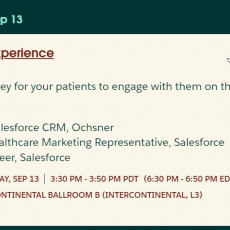

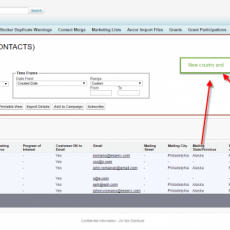

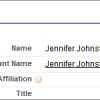


We organized our articles by subtopics but then found out that you can not search across subtopics from the parent topic. So when you tried to find a KB article under one of the subtopics (but you are not sure which one), searching from the parent topic returns no results.
What would be your suggestion to overcome this problem?
Hi Roy,
Sorry for my very late reply on this. Do you still have this problem?
Buyan