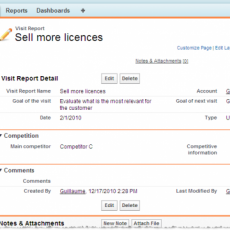If you are using a webtolead form or using a custom lead form on your website, and the lead form is integrated with salesforce using salesforce api or webtolead, there is a potential chance that you might be dropping leads every 90 days on your website. This might sound scary but I had seen a financial service organization lose a couple of thousand leads in a week end in there biggest campaign due to a simple issue with configuration in Salesforce. Now, the issue is not salesforce but it is really the configuration which has caused the problem. So what to do about it?
1.Check with your salesforce admin on password policies to see if he is resetting passwords every 90 days
If your salesforce admin or IT tells you that they are resetting the password every 90 days on your website, that should be a cause for alarm. This means that they are using the default salesforce password setting which would expire every 90 days.
2. Ensure your userid which you use for integration is always set to password never expire.
This is a very simple check box on the user profile which says never expire password. All you have to do is to set the password for integration users to never expire and that should do the trick. By default salesforce password policy is 90 days which would expire every 90 days. So this is the first thing to do if you should check when you use an integration profile user.
3. Store your leads data in your website database or atleast send an email to your sales manager.
If your website lead form is sending data to salesforce and other applications, it is always a best practice to store the data in your website database. This would atleast save some trouble if you have lost all your leads. The worst case if you don’t have a database, atleast send an email to the salesmanager or to your webmaster which can restore the leads if a disaster happens.
So to sum up, here is what you want to do.
a. ensure that your integration profile is set to never expire.
b. store the lead data in a database or send the lead information to an email.
Please feel free to post your comments and feel free to email me at buyan47@gmail.com for any questions. Please click like if you like this post and helped you to save those precious leads.
Please subscribe
Subscribe to our mailing list and get tips to maximize salesforce to your email inbox.
I am honored to have your subscription. Stay tuned for tips to maximize your salesforce investment
Something went wrong.