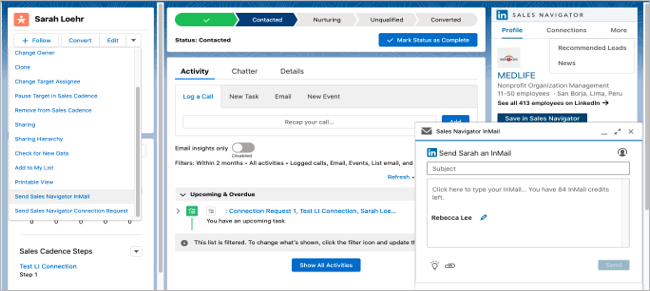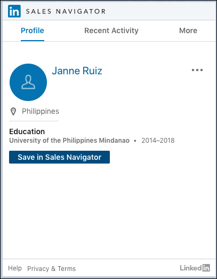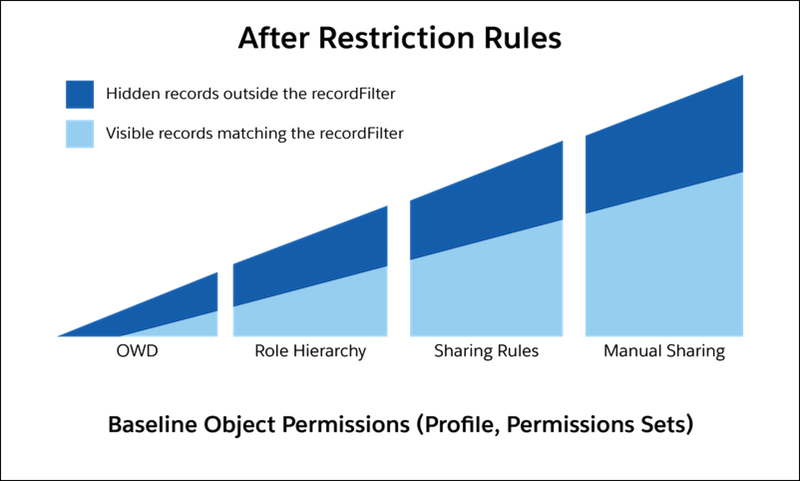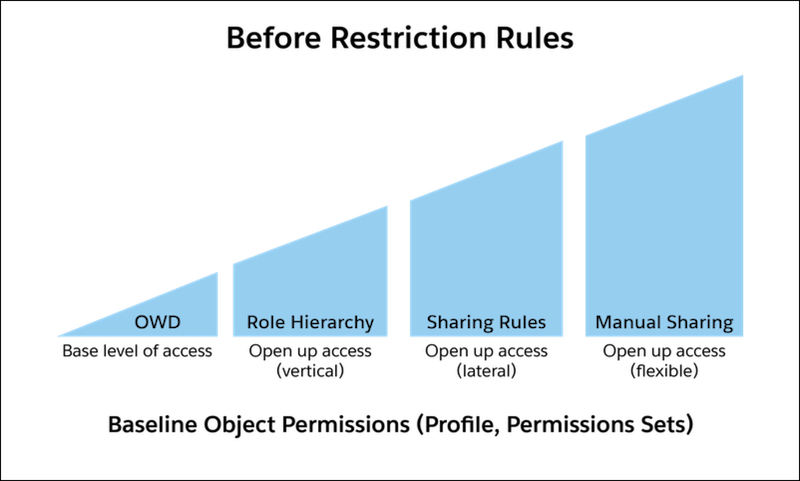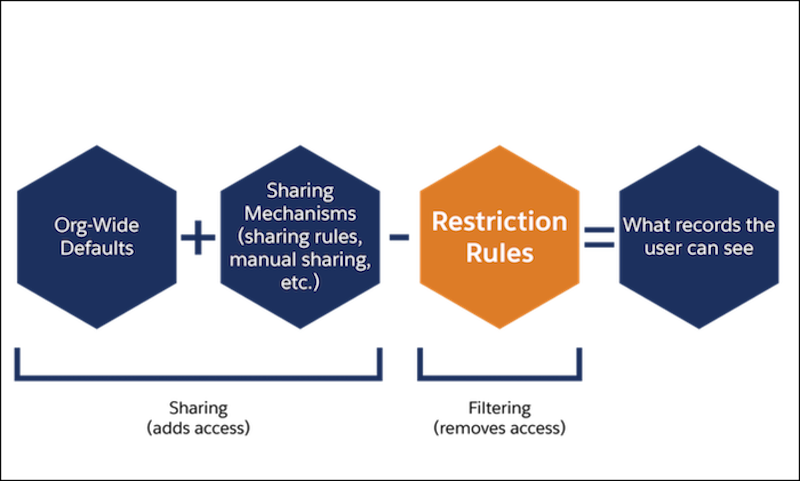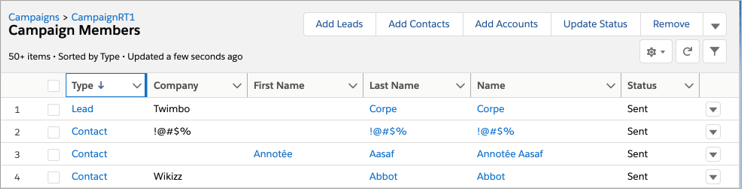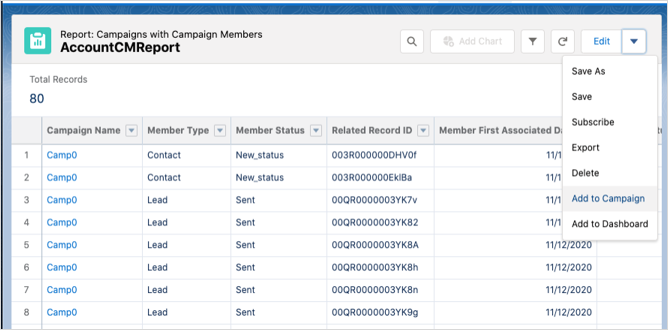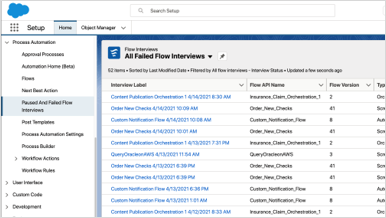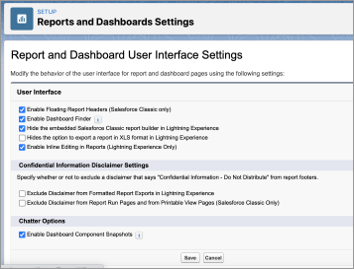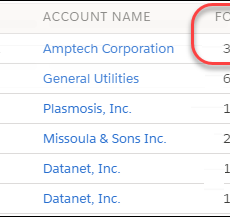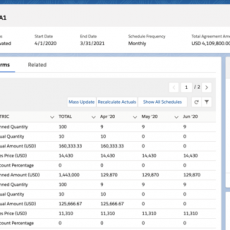If you are in Manufacturing using Salesforce CRM, my post below talks about specific features in summer 21 for sales, service, marketing, channel and IT teams and will provide you specific usecases to leverage it.
Sales Team
A brand new consolidated view of the pipeline – Spreadsheet like view to easily identify important, recent deal changes
Pipeline Inspection provides key highlights, out-of-the-box pipeline segmentation, and critical rollups, all without leaving the Opportunities page.
How this will help Manufacturing: For manufacturers who have long sales cycles, a view of changes in a pipeline is critical to make some decisions at critical times. This view will help sales leaders and reps adapt to focus on the right opportunities at the right time leading to closing deals. This works in unlimited edition only, unfortunately. 😒
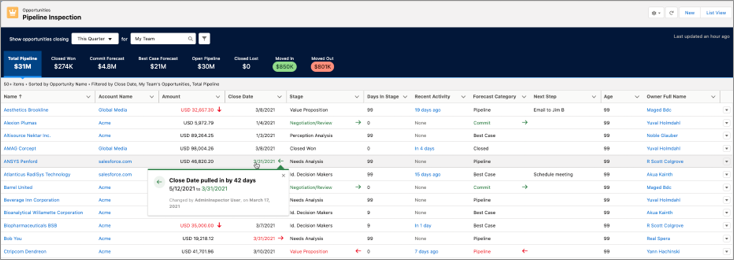
LinkedIn Sales Navigator Integration – Easy Setup with Native Integration, Lightning Components for Companies and Profiles.
Previously, Sales Navigator was only available as an AppExchange package from LinkedIn. Now, simply search for LinkedIn in Setup and toggle the switch!
With native components, sales reps can see LinkedIn profiles on lead, contact, opportunity, and account pages. In Lightning App Builder, add the LinkedIn Sales Navigator (Native) components to lead, contact, opportunity, and account pages.
How this will help Manufacturing: For manufacturers who are involved in New Logos and B2B accounts, viewing latest linked in information in salesforce will provide them an easy way to connect to new contacts and customize the message easily. If we can create an automation to the account team on a new hire on their key accounts or a person who left the company, it would be a great asset.
This feature is available to users with a Sales Navigator Team or Enterprise license from LinkedIn
Sales Ops
Restriction Rules (Beta) – Hide Activities (Task & Event), Contracts, Custom Objects from Users
Want a truly “private” Activities or Contracts access model? Don’t want your external (communities) users seeing the same set of activities or contracts as internal users? Enter Restriction Rules! Restriction rules are a record-level access control mechanism that allows you to grant granular visibility to specified users.
Restriction rules let you enhance your security by allowing certain users to access only specified records. They prevent users from accessing records that can contain sensitive data or information that isn’t essential to their work. Restriction rules are available for custom objects, contracts, tasks, and events and can be configured through the Tooling or Metadata API.
How this will help Manufacturing: This would be a great feature for Sales Ops. If you want to hide sensitive contracts with your other users, this feature will help where you can create a restriction rule for certain users to see the contracts. No more need to open up your accounts now to everybody and do all the goofy customization with contracts. This will make my previous blog on hiding contracts obsolete which you can check here. 😂
Service
Einstein Case Wrap-Up for Chat (GA) – Close cases faster by automatically predicting fields required for wrap up
To help your agent’s close cases quickly and consistently, Einstein Case Wrap-Up, now generally available, suggests final field values at the end of a chat. Einstein Case Wrap-Up uses machine learning on past cases and intelligently predicts the best values for each field.
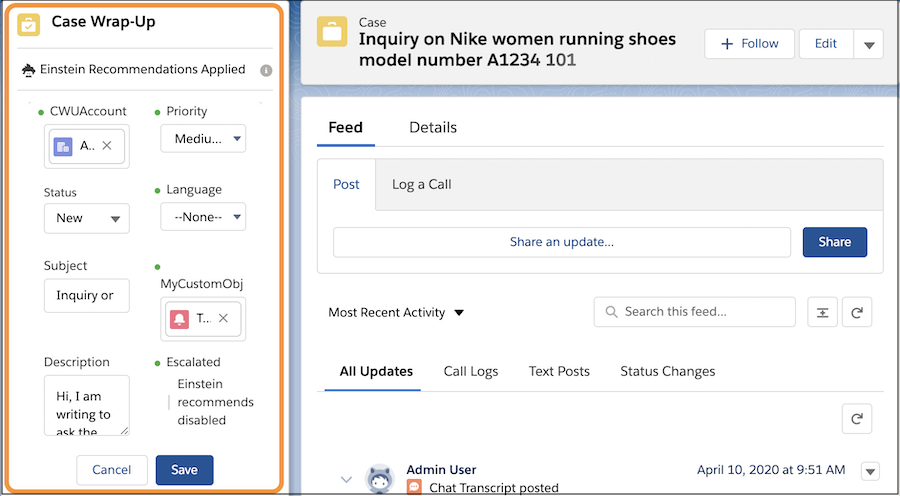
How this will help Manufacturing: This would Help agents cut down on the manual data entry during the wrap-up process and increase the accuracy and completion rates for case field values for better reporting.
Bulk Macros Now Support Email Templates -Quickly send mass emails to customers like announcements and notifications.
Respond to cases quickly with the same predetermined email. Lower case volume by reducing case resolution time for the cases where the bulk macro is applied and for subsequent cases as the agent can get to them sooner.
How this will help Manufacturing: If you have a service issue with one of your products where hundreds of your customers are filing cases? Easily send out mass updates on the issue and progress with email templates in bulk macros.
Teams Integration is now GA – Collaborate around more types of Salesforce objects.
Now, any object that Sales and Service reps have access to can be mentioned in Teams conversations, and pinned on chat and channel tabs. That includes Custom Objects! All compatible objects must have an activity timeline. Reps can mention and pin Salesforce records from the Teams application on Desktop, in a browser, and on mobile.
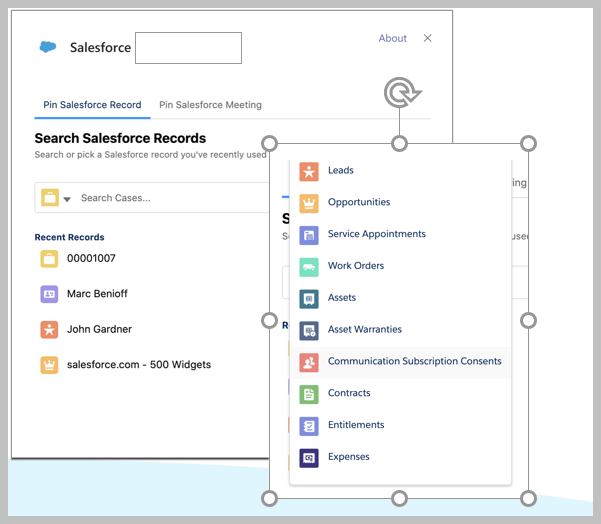
How this will help Manufacturing: For those manufacturers who use Teams a lot, now you can service and sales folks collaborate on their opportunities and cases right on Teams desktop and get that data in Salesforce. 🙌
Marketing
Add Accounts as Campaign Members (GA) – Target Accounts directly with a campaign
Solves many common use cases where contact isn’t relevant for the campaign or the accounts you want to target don’t have contacts identified yet.
How this will help Manufacturing: With this virtual world now if you are targetting a bunch of accounts for your tradeshows or virtual events, you can create a campaign for your sales team to invite contacts for the accounts and monitor success. 😁
Channel Partners Management
Maintain Business Continuity with the Customizable Service Not Available Page (Generally Available)
Even if your site is unavailable, you can still keep in touch with customers, maintain brand continuity, and create cases. Use the Service Not Available page in Experience Builder to configure a message and image that fits your brand. Include Email-to-Case directly from the Service Not Available page to continue to receive cases from customers. The Service Not Available page is displayed to customers when your site is unavailable, but doesn’t change the experience of your customers when the site is available.
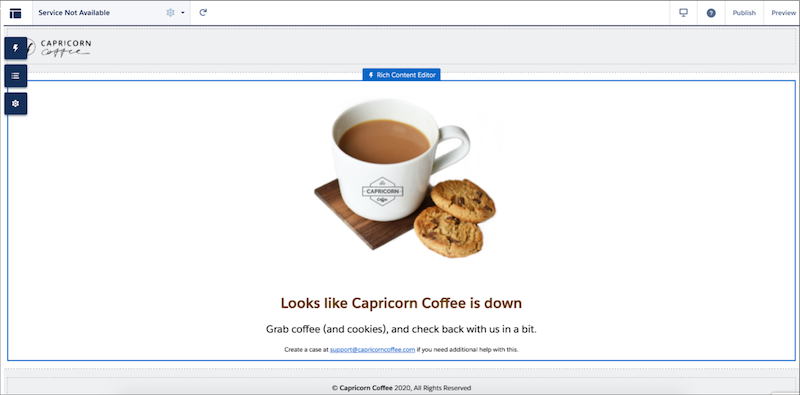
How this will help Manufacturing: With recent downtimes in Salesforce which is become common now, you can now have your distributors and resellers report a case when your site is down. This will help them to still do the inquiry and register the lead without losing any business.
Enable Topics for Knowledge in Lightning Experience Setup
Topics organize knowledge articles and make them available for members in your Experience Cloud site. Now when enabling knowledge for your site, you can enable topics for knowledge and other objects conveniently in Lightning Experience Setup. This feature was previously available only in Salesforce Classic.
How this will help Manufacturing: With topics automatically enabled in lightning, you can create groups and content relevant to your partners like customer issues, product updates etc and help them win more deals for your company.
See Asset Status via the Path Component
Add the Path component to asset pages, and allow site users to see its status.
How this will help Manufacturing: Manufacturers who use assets to provide rental services, product support services can now leverage assets on their partner portals which can provide real time access to status of the assets. This will help in future AI based proactive service experience to partners and customers.
Save Time – Admin Features
Record-Triggered Flows Can Now Be Debugged! – Select records to trigger your Flow and test it against a wide variety of scenarios
In Flow Builder, you can easily set up how you want to debug a record-triggered flow. For all your record-trigger flows that make before-save and after-save updates, you can now choose a record and trigger a debug run. We’ve also added the ability to turn on and off your entry conditions for more flexible testing. Record-triggered flows always run with rollback mode turned on. This allows for debug runs to run repeatedly without changing the data in your system.👌
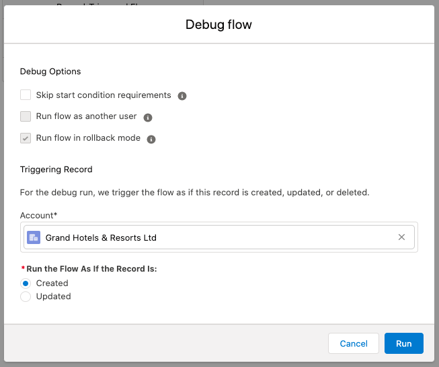
“Is Changed” Is Finally Here – Use Is Changed in Condition Logic for Start Elements and Decision Elements
Use the new Is Changed operator to define conditions that check whether certain field values on the record have changed. Now when you have record-triggered flows that trigger on an update, you can build logic based on what changed during a record update.
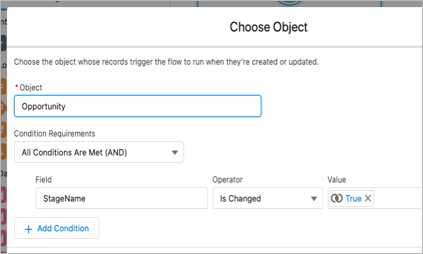
Failed Flow Runs Saved to Setup – Debugging Improvements: Find Failed Interviews Faster.
Now when Flows fail, the details are automatically saved to Setup so that admins can find them easily and start debugging with a single click. As a Flow owner, I can find, open, and debug a failed flow from a central listview in setup rather than just from its corresponding error email, so that I don’t have to track down the email when it’s debugging time.
Debug Time-Based Pauses – Debug Flows that have Pauses
Flow pauses that are configured to resume at a specific time in the future can now be debugged in the Flow debugger. Until now, Flows could be only debugged up until a pause element. However, once a Flow encountered a pause element during a Flow debug run, the Flow would actually physically be paused, and the debug run would end. So, any logic that was set to happen when the Flow resumed in the future, could not be debugged.
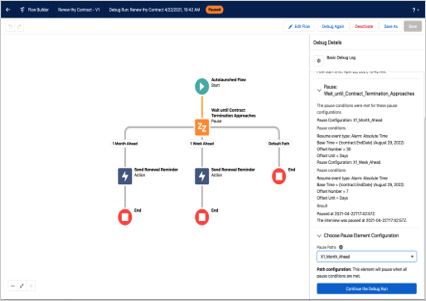
Auto add fields to custom report types is now GA
Save time by auto adding fields to relevant custom report types at the time of creation instead of manually adding the field to each report type in your org.🤷♀️

Report Inline Editing (Beta)
Increase your productivity by directly editing fields in the report than going to the object, looking for the field and editing & saving it there.Now you can edit Text, Number and Checkbox fields. In the Beta, we are only supporting single edits. i.e. the report will refresh after every edit.🤣
Increase Adoption
In-App Guidance – Guidance Center now available to all orgs!
The Guidance Center provides adoption content for Admins of all skill levels and all orgs and includes important resources so that Admins can learn how to customize their org within the context of where they actually do it. In-App Guidance is also moving from a one-month free trial to 3 free walkthroughs at any given time.
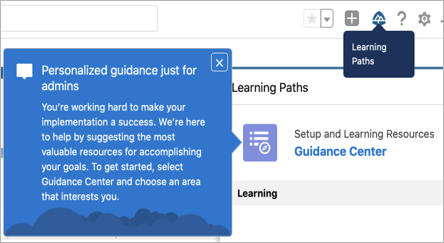
Insights
Lead Scoring Segmentation
With Einstein Lead Scoring, admins have the flexibility to control the model and define which set of leads get their own unique model. So they can help to improve the accuracy and relevancy of the scores and their key-factors. All of this, together with the benefit of using an OOTB solution with easy configuration. Admins can define different segments for Einstein Lead Scoring. Segmentation is all about having unique AI models for different sets of records to get more accurate results with better explainability.
How it applies to Manufacturing: With this new segmentation, manufacturers can do separate lead scoring for their tradeshow leads compared to inquiries with different fields providing more value to the sales teams.
Report on email sent and email effectiveness
Sales Ops and Sales Managers can now report on email messages to answer questions like how effective is the email outreach strategy? which rep sends the most effective emails? what’s the percentage of inbound vs. outbound emails? You can create new custom report types and optionally join with Email Message Relations, Leads, or Contacts for recipient information.👍
To summarize, here are the top 3 features which you should leverage immediately once summer 21 is enabled in your org.
- Pipeline inspection tool if you have ultimate edition and make your sales team jump with joy.
- Adding accounts to campaign for your marketing and inside sales team to target account based campaigns.
- Leverage debugging capabilities in Flows and build more flows with new features like Ischanged etc.
As always, feel free to post your comments below or you can email me at buyan@eigenx.com to discuss further.
Please subscribe
Subscribe to our mailing list and get tips to maximize salesforce to your email inbox.
I am honored to have your subscription. Stay tuned for tips to maximize your salesforce investment
Something went wrong.