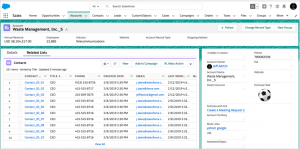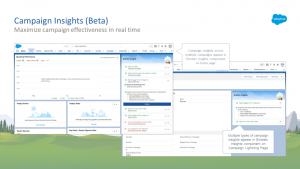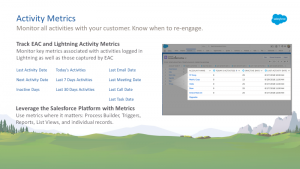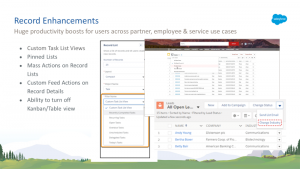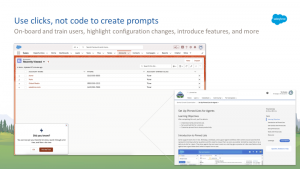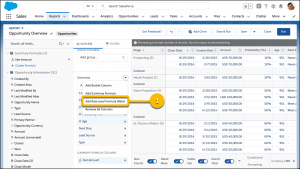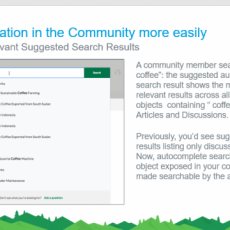If you are in Higher Education and using Salesforce Lightning , My blog here on summer 19 would help you to focus on the right feature which would help you to do more, save time and increase engagement with your current audience.
Admisssions
Power Up Your Related Lists with Enhanced Related Lists on your student detail page
Take your related lists to the next level. With Enhanced Related Lists, you can show up to 10 columns, resize and sort your columns, perform mass actions, and wrap text. On your student detail page, you can easily search your affiliations if you have HEDA, search on SIS records like addresses, courses, and programs and filter them saving your users a lot of time.
Reduce your training needs with Full Record view on your lightning Pages.
Transition to Lightning Experience faster, smoother, and with less friction than ever with the new Full Record view. This would really be handy to see all the student record in one page similar to classic instead of the tabs in the lightning page.
Pardot
If you are in Marketing and using Pardot, the new campaign insights feature would help your marketing team to find the most engaging prospects, the title of the prospects and countries on one page in Salesforce campaigns. The dashboard view would help your marketing team to get all the insights in one page under salesforce campaigns.
Plan your activities on your admission deadline days of the quarter using Einstein Analytics
If you have Einstein activity capture through your inbox or other licenses on Einstein Analytics, now key reporting metrics are now available for reporting and process automation. If you are an admissions manager, you can just create a list view of the closing applications and monitor last email, last phone call, today’s activities which would help you track applications ready to deposit stage.
If you have an application which was inactive and found activity in the last 7 days, an email notification can be triggered to the admission team which would help to speed up sales.
You can also test Einstein activity capture in a sandbox which would help you to test and do a demo to your sales team before going live to production.
Student Communities
Publish Mobile apps for your international students.
With summer 19, you can hide and show only components which are mobile optimized. This would help in avoiding the page scrolls for your user and create mobile-friendly pages for your international students and alumni to act.
You can also increase engagement using mission features where you can assign badges to your students automatically on answering the first question. Imagine the feeling of the alumni when their favorite faculty answers his question which would drive engagement right on. 🙂
Increase the productivity of your students by doing mass actions on list views.
Now admins can allow students to see always the most accessible list view using pinned list view, do mass actions like update international paperwork forms in one shot on the list views. The new record list component also allows community users to search on records and update the records easily saving clicks.
Support your International Students with a self-help request button.
If you use Lightning communities, you can now enable your students to log a support case or request help based on this feature. Add the Contact Request Button & Flow component to your community, portal, or Help Center to let members request that customer support call them back. When a user clicks the Request Help button, a popup displays for the user to enter their issue and contact details.
Admins
Increase engagement and training with new Prompts feature
This new prompt feature would help admins to quickly deploy guided training to users, monitor if users complete them and increase engagement. You can create prompts on any page, have users navigate the prompts, show and hide to only select users and have them do actions like a trailhead module to complete the training. This feature alone would help to increase engagement with the users and help you to quickly onboard users and train them.
Marketing Cloud
For Marketers using Marketing cloud, Summer 19 has some great features which would help you to increase engagement on your email campaigns, send selective messages based on most recent interactions than blasting emails.
Einstein engagement frequency which is a new add on with marketing cloud would help your marketing team determine what is the right number of emails to send to your subscribers over a period. It also identifies leads or contacts who are over and under saturated which can be used as a suppression list for future email sends.
With integration with google 365, your marketing department can send targeted messages to your distributors and resellers if they visit landing pages on your website and help to increase engagement with your customers.
If you have seasonal campaigns and want to send seasonal pictures on emails based on weather like sunny, winter or foggy days, the newest weather widget on your email content block on email templates would embed the right image based on weather conditions on when your customer receives your email driving more relevance and value on your products.
Development (Do More)
Imagine once your SIS integration is done from Banner or updates an affiliation or program enrollment record, you would like to do some automation to update student contact record. This is a time sensitive operation which had resulted in time outs before. Now with summer 19, asynchronous change event object available for standard and custom objects, you can create triggers which would fire on a change on the fields and perform time intensive operations.
Here is a sample code on using a trigger.
Search within your reports easily
With summer 19, you can now search records within reports and navigate between the records.
Row level reporting formulas saving you a lot of custom fields
The greatest feature in reporting is the row level formula fields which would save a lot of custom fields. With this feature, you can do compute your application days to close, ti
To summarize For Higher Education, here are the top 3 features which would help you to maximize your Salesforce investment.
- Search, sort and filtering features on your enhanced related lists would help you to quickly search your SIS records within your account detail pages.
- Increase adoption by leveraging the prompt feature on new releases and app in guidance feature.
- For Marketers, the new campaign insights feature would help to generate more insights on your campaigns on the campaign detail page.
As always please feel free to contact me or email me at buyan@eigenx.com for further questions.
Please subscribe
Subscribe to our mailing list and get tips to maximize salesforce to your email inbox.
I am honored to have your subscription. Stay tuned for tips to maximize your salesforce investment
Something went wrong.