As a Salesforce MVP and attending the latest dreamforce 2016, I have decided to write a dreamforce sessions series which would help salesforce admins who attended and did not attend dreamforce to learn more about salesforce , prevent problems and make their life easy. I would also be sharing the session content for you to download and my key takeaways for the session.
Troubleshoot User Access Problems the Salesforce Way
This was a great session done by 2 great people working for Salesforce Jordan Mangini and Belinda Wong. If you are troubleshooting your user problems like buttons not visible, features not able to access, data not visible , this session is a must listen. Here is my key takeaways on reviewing the session.
- To troubleshoot the user access problem , follow this approach. Define the problem–>Identify the element–>Check Access–> Isolate and Iterate–> Verify.
- When you talk to the user who has the problem, follow the 3 pronged question.
- Who is the user who has the problem? E.g John Smith
- What specifically can he not see or do? Cannot see the button or data
- Why can he not access the data? Try to find out what he was able to do before and now what he cannot do now so that you have a baseline to start with.
- Try to limit your users to one unique user per profile and do not duplicate users across multiple profiles.
- Use permission sets to share permissions across roles or groups.
- Free apps you can use to fix issues.
a. Grey tab Chrome Extension – This extension is a free chrome plugin which would show all the fields on an object with data, display the session id and org id for quick debugging. You can use this to find fields not visible on the page layout. Please click here to download and install it..
b. To compare profiles and permissions, the below free app will help you to trouble shoot quickly rather than painfully going through each field.
https://perm-comparator.herokuapp.com/
c. The below app helps in identifying changes done by users over a time frame and also filter by specific user.
https://audittrailyo.herokuapp.com
Overall, this is a great session for salesforce admins to listen to in your free time and also helps to troubleshoot user access issues quickly. If you want to download the deck for this presentation, please click here to download the slides. If you have further questions, please feel free to email me at buyan@eigenx.com for further questions.
Please subscribe
Subscribe to our mailing list and get tips to maximize salesforce to your email inbox.
I am honored to have your subscription. Stay tuned for tips to maximize your salesforce investment
Something went wrong.
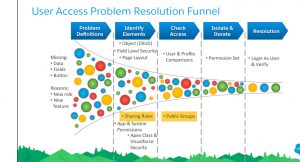




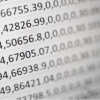

You suggest the https://audittrailyo.herokuapp.com app to look at auditing your org, but it has no information on who created the app! I would be very nervous on suggesting/using an app which is going to have full access to people’s orgs without knowing who created the app. I would like some knowledge on who created it to have at least some comfort on who is getting access to my org. With no info, I wouldn’t touch it with a bargepole.
Hi Francis,
Thanks for your comments. I have taken this app from the dreamforce session and used it. However i feel that your point is valid and we should be careful in using apps which does not have any information on the app exchange or the creators. So i would advise anybody who is thinking of this app to contact the creator on github first before using it.
https://github.com/phof
I will be more careful in vetting applications in the future..
Buyan