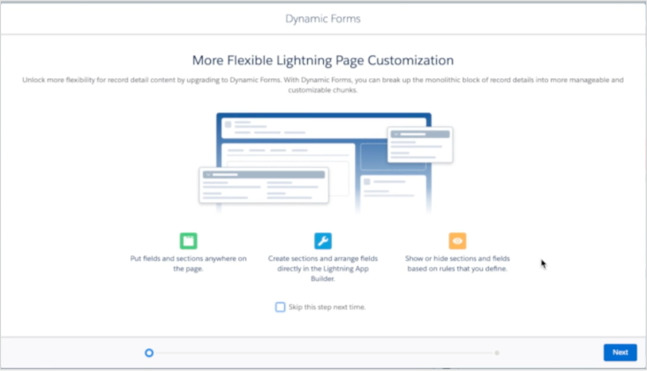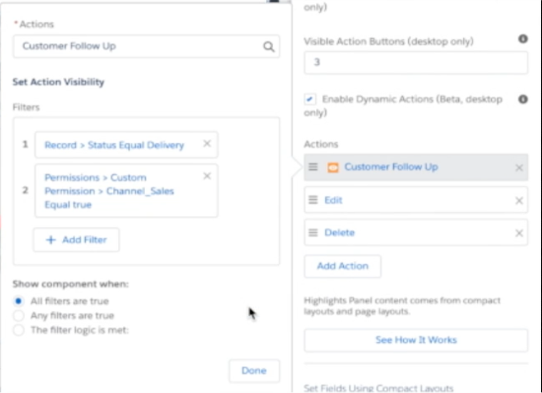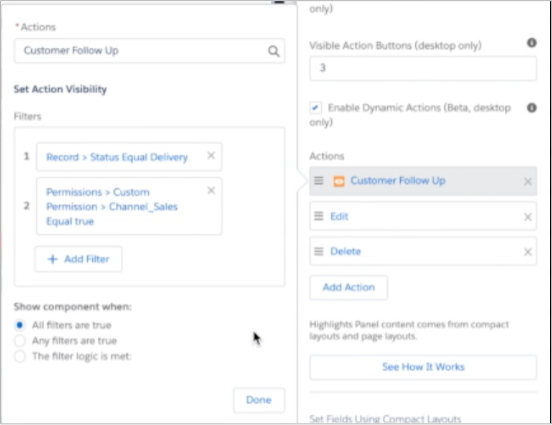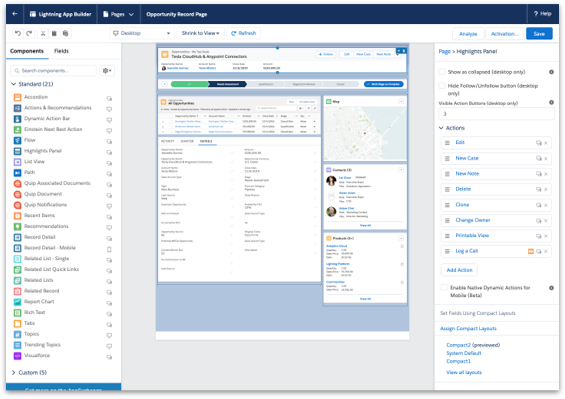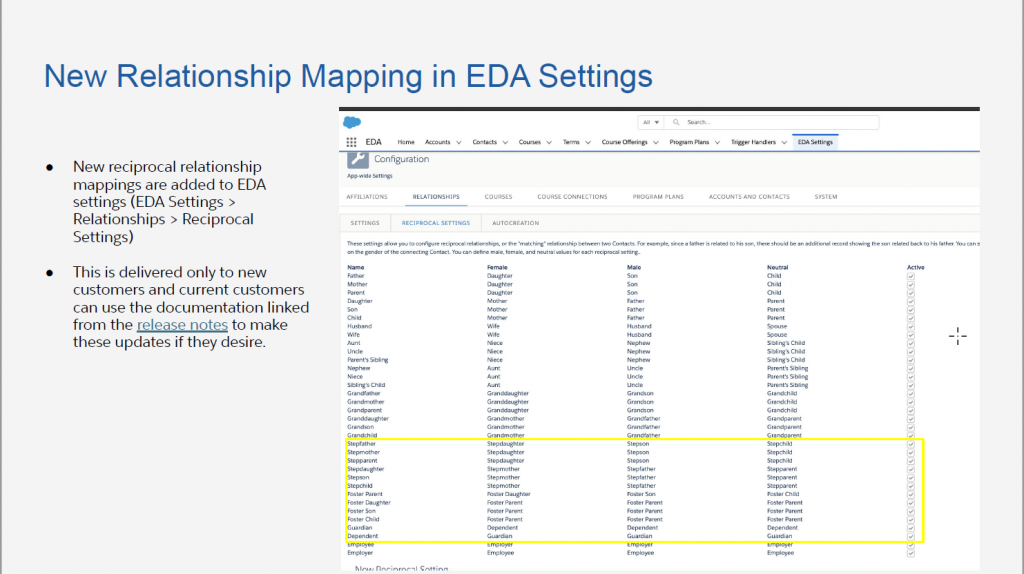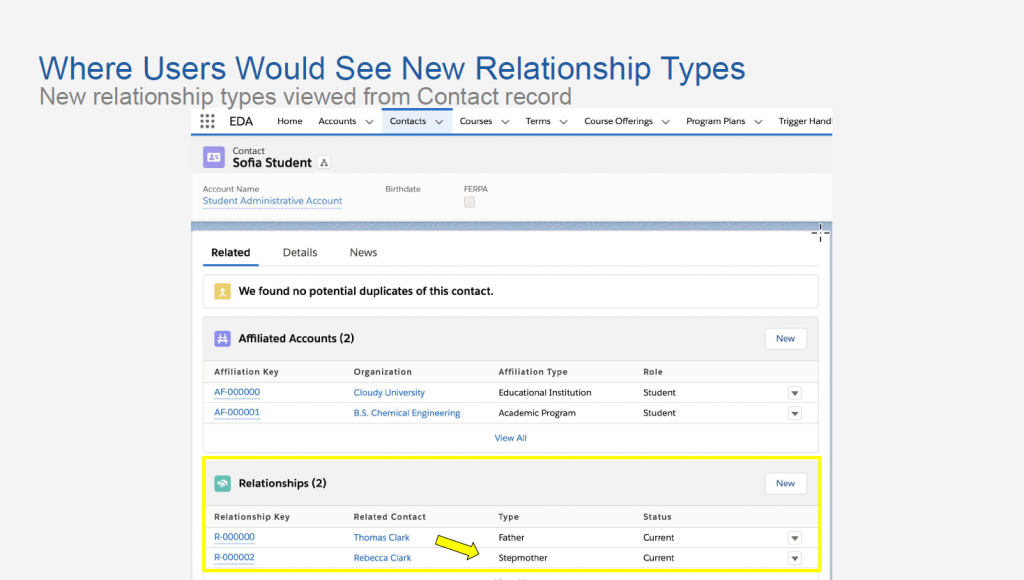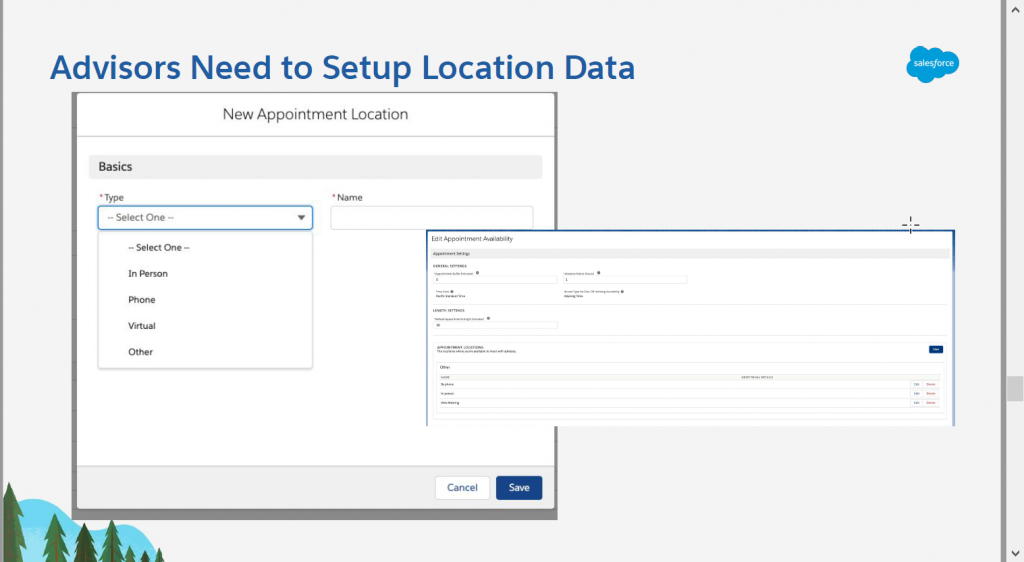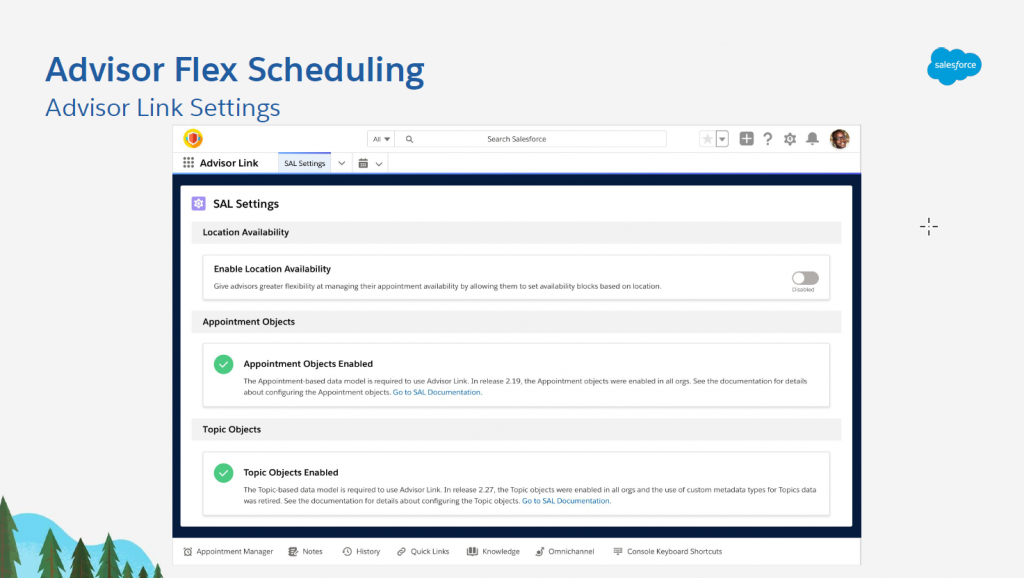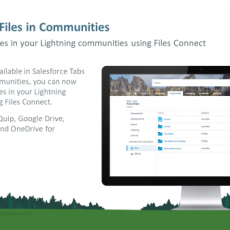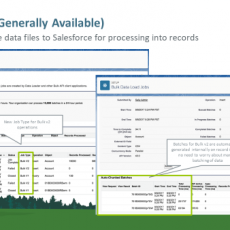If you are a higher ed user using Salesforce, one of the heavily cluttered pages is your application, program, and custom objects pages. All these custom objects have a lot of fields, record types, page layouts, fields from your SIS systems like Banner, PeopleSoft If you are in admission or student success user just to see their fields is a lot of clicking and scrolling and waiting for the magic page to load !! 😒 Too Frustrating isn’t it.
Dynamic forms and Actions to your rescue!!- Show fields based on relevance, profile, and add more buttons on your highlights panel with point and click actions!! 🤣
So what can you do as an Admin about your existing page layouts? Make sure you run the upgrade Dynamic forms wizard which will show your long scrolling detail page with good old sections with the accordion component. Knowing what you can do, you can redo the page with sections with fields and save more spaces. How about displaying only certain fields based on status or custom fields of your choice using a component filter. Also, you can cut down your ever scrolling edit page with hiding and show fields based on criteria?!!😉
If you are using application custom object and have different sections based on program of interest, it is time to redesign them using dynamic forms with hiding and showing sections. Time to kiss your old page layouts goodbye!!
Make your highlights panel pop with Dynamic actions on your Student pages!!
As an admin, how frustrating it is to tell all your users on actions on your students like send to Banner that they have to click on pulldowns to see it. How about the dreaded pull-down menus on the organization pages? Now with dynamic actions, you can put buttons on the highlights panel(space underutilized) with point and click actions and have users do it right away on top. Also, you can hide and show these actions based on your student life cycles like a prospective student, applicant, current student, and alumni using point and click actions. 😊
EDA New Relationship Types Added In Winter 21!!
With the Winter ‘21 release, EDA will now be able to support more complex parent/guardian relationships and enable our users to be more inclusive with a “Decline to State” gender value on Contact.
For Existing orgs, you need to manually add the picklist values to the Relationship object and add the Relationship mapping in EDA Settings.
Flex Scheduling in SAL For Winter 21!!
With the Winter ‘21 release, Advisors can create availability, and limit it by location and topic. The updated availability settings page gives advisors more ways to build their recurring schedules to reflect where and how they work. With this feature, Advisors can work virtually Monday to Thursday, and on-campus on Fridays as an example.
Gotchas to consider for this. This doesn’t replace the need for Case Team Role Topics!!!!
○ Case Team Role Topics will still determine what topics advisees are presented in their community.
○ If role topics are mapped to an advisor on a case team, but no availability is created for that topic, a student will be able to select the topic, but then will be presented with no availability.
● When we are migrating data over from Custom Settings to the new Location objects they will be categorized under “other”
○ Once an admin migrates their org in production, Advisors need to update their location settings ASAP to avoid students seeing the location listed as “other” in the booking wizard.
To summarize, here are 4 things you can do right away with your winter 21 release.
- Run the dynamic form wizard on your application object pages and rebuild your lightning detail page with sections.
- Move your cluttered actions on accounts to buttons on the highlights panel
- Enable the new reciprocal relationship types for EDA.
- If you have SAL, you should experiment with new Flex scheduling features for your advisors.
Feel free to post your comments or email me at buyan@eigenx.com for further questions.
Please subscribe
Subscribe to our mailing list and get tips to maximize salesforce to your email inbox.
I am honored to have your subscription. Stay tuned for tips to maximize your salesforce investment
Something went wrong.