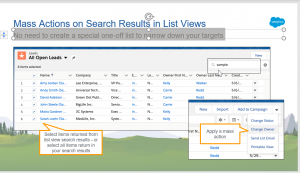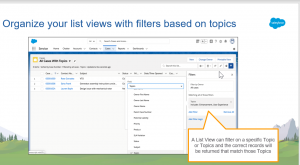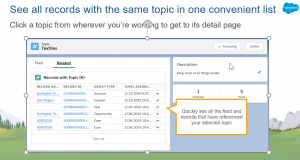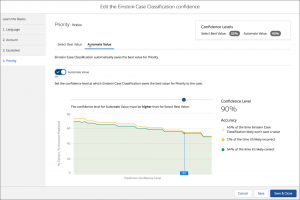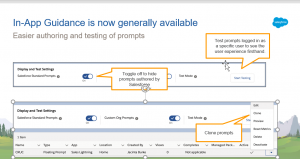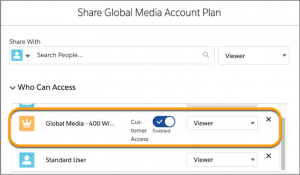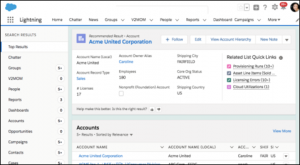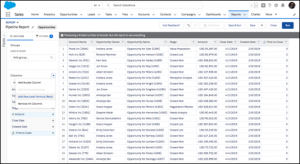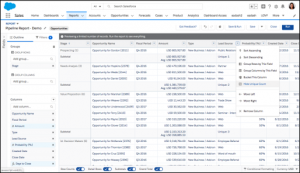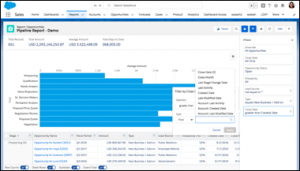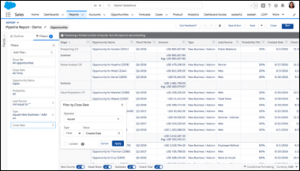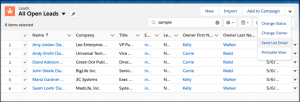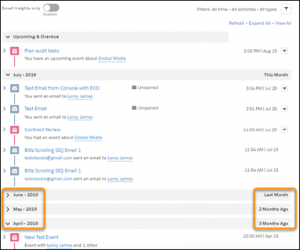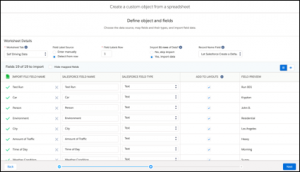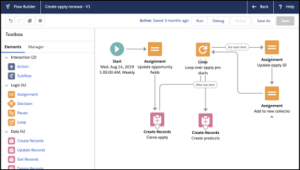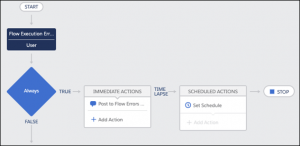If you are in Higher Education and use salesforce, this post provides you winter 20 features which would help you do more, prevent problems and make your life easy.
Continuing Education
Customize Opportunity Contact Roles for Better Tracking and Reporting
Opportunity contact role customization options give you the flexibility to track and attribute revenue to roles, titles, and individuals. With custom fields and page layouts, validation rules, and Apex triggers, you can design an Opportunity Contact Role to match your specific sales and reporting processes. You can capture new data, such as titles and roles, to help your sales reps be more efficient in targeting the right contacts.
How would this be beneficial.
A custom opportunity contact role record can also help you target contacts for campaign-based marketing (2). With the new data you capture, such as revenue, product interest, and scoring data (3), you are more effective in identifying the candidates for targeted campaigns.
For folks in continuing education, you can now identify the right contact for your bigger organization based opportunities and add addition fields to capture relationship level fields and predict closing of opportunities.
Admissions
Mass Actions on Search Results in List Views
No need to create a special one-off list to narrow down your targets. Your admission team will jump in joy with this feature. Now they can search their prospective students and enrolled students on their list views and do action on one shot instead of creating pain staking list views!! 😎
Organize your list views with filters based on topics.
Admissions team can create topics like my hot prospective students, students to follow up this month as examples on the filtered views and act on them quickly instead of creating multiple list views. See all records with the same topic in one convenient list!!
One stop service center
Automatically Apply Einstein Predicted Values to Cases with Einstein Case Routing
This change applies to Lightning Experience and Salesforce Classic. Einstein Case Classification is available for an extra fee in Lightning Experience in Enterprise and Unlimited editions. Setup for Einstein Case Classification is available only in Lightning Experience. Einstein Case Classification is not available in the Salesforce Government Cloud.
How: Add the fields that you want to predict for your agents. Then build the predictive model. Einstein Case Classification analyzes the fields in your closed-case data to determine predictions for these fields in new cases. For each field, you can turn on Automate Value to apply and save predictions to the case.
This would be a great feature for manufacturers struggling with categorizing cases for their products, handling distributor requests and rma issues.
spread Knowledge Far and Wide in More Channels
Where: This change applies to all editions of Knowledge in Lightning Experience except Essentials edition.
Who: Agents with permission to view Knowledge articles and edit cases can use these actions in the Lightning Knowledge component and related lists. Admins with Customize Application permission can manage communication channels.
How: When Social Customer Service, Chat, or Messaging is available in the case feed, the actions appear next to articles in the Knowledge component and Knowledge related lists. Articles must be shared in customer, partner, or public knowledge base channels
To use the Insert Article into Social Post and Insert Article into Conversation actions, set up communication channel layouts in the object manager. The layout determines which fields are included in the message. Only plain text is inserted, so skip your formatted article contents and choose text fields designed for these channels.
To share article URLs in social posts, you need a social channel enabled and articles in your communities or sites.
Marketing Cloud
Send Transactional SMS Messages via API
Deliver your urgent and critical transactional SMS messages using Marketing Cloud’s new transactional SMS messaging REST API. To track your sends in real time, subscribe to SMS transactional send events on Marketing Cloud’s event notification service.
This would help to notify customers in real time on their status of orders, handle case requests.
Send In-App Messages with Content Builder and Journey Builder
Target your engaged app audience with in-app messaging. Choose from full-page, modal, or banner-style templates in Content Builder and send messages with the new in-app message activity in Journey Builder. Then, use the new analytics available from your running journey to get insight into your message engagement.
Where: This feature is available in Content Builder or in the new in-app message activity in Journey Builder.
When: This feature will be available within a week of the release for your instance. This date is subject to change.
Who: This feature is for Content Builder, Journey Builder, and MobilePush users with permission to create in-app messages.
Why: Send messages within your app to users who are already interacting with your brand
Increase Email Open Rates with Einstein Send Time Optimization
Timing is everything, but how do you know when it’s the right time to send that email? Now you can let Einstein Send Time Optimization determine the best time to send email messages to contacts in your marketing journeys. Einstein uses machine learning and 90 days of email engagement data to calculate the best time within the next 24 hours to send your email for increased open rates.
Where: This feature is available at no additional cost to customers who have signed Marketing Cloud Einstein terms for Corporate, Enterprise, or Pro edition accounts with the Journey Builder add-on after June 18, 2019.
This is a great feature for manufacturing clients to send to customers at their preferred time and time zone than doing complicated logic to compute open rates.
Prevent problems
Event Monitoring: General Availability of Real-Time Event Monitoring and Enhanced Transaction Security, Legacy Transaction Security Retiring
Adoption
In-App Guidance for Feature Discovery and Adoption (Generally Available)
Based on feedback from early adopters of prompts during the Summer ’19 beta release, we made several enhancements that make prompt authoring and testing easier.
- Prompts keep the publish status set by the package owner
- For example, a prompt marked as active in the package is active after installing in your org. Previously, package prompts were inactive after installation, regardless of the publish setting set by the package owner.
- Prompts update when apps and packages change
- When you update the app name, the change is reflected in the list view. When you delete an app, its prompts are deleted. When you remove the package, the prompts installed from the package are deleted.
- Full support for managing licenses
- With prompts installed from managed packages, you can assign, reassign, remove, or add licenses.
- Hiding prompts authored by Salesforce
- You can turn off all Lightning Experience in-app guidance created by Salesforce to control what your users see. Salesforce offers helpful, productivity-boosting prompts, welcome mats, and other guidance, such as:
- Onboarding welcome mats for Essentials edition, Lightning Experience, Setup Assistant, and High Velocity Sales
- Feature discovery prompts and popovers about Lightning Dialer, display density, Recycle Bin, navigation bar personalization, Salesforce mobile app, Help Menu, various related list features, list view pinning, Calendar, Opportunity score, Einstein Search (Beta), and Kanban
- Feature adoption prompts explaining how Dashboards, Reports, Calendar, and Tasks are better in Lightning Experience
This is a great feature to increase adoption , test messages and also test the prompts to see how they perform.
Student Communities
Make Files on Records Visible to Customers in Communities
If you want to share product manuals, cheat sheets with distributors, now you can easily share the files by default from the opportunity record.
New Exciting feature
Einstein Search Beta
Previously a search for “my open opportunities” would just look for records with those three words in them, which isn’t what you meant. Einstein Search understands natural language, and knows that those three words mean opportunities you own that are open.
The natural language queries make it much easier for users to create filtered lists on-the-fly with just a few keystrokes, and to find exactly the information they need to get their work done
Previously, Search just returned links, and the user didn’t always know which one was the right one. Einstein Search brings actionable information and tools into the Search experience so you can save clicks and save time. Record preview displayed at top of search result so you can see immediately if it’s the one you want.
Get more done without leaving the search results page. Page-level record actions, related list quick links, page level record actions and more are all accessible as soon as you click in the Search box.
Considerations
- Available on the standard global search experience in Lightning, NOT on Classic, Community search, Native CMS, Knowledge search, or Mobile.
- Focused on top 5 objects (Accounts, Contacts, Opportunities, Leads, Cases)
- English only
- Available to customers with 150+ licenses on Unlimited, Enterprise, or Performance Edition
- Access is granted via Permission Set licenses
- Personalization applies only to full-page results (not instant results)
- Natural Language queries don’t work on custom-labeled object types (like if “Opportunities” are renamed to “Deals”)
Reporting
Row Level Formulas (GA)
Empower your business users by reducing admin support of creating custom formula fields. Row Level Formulas allows users to calculate values for every record in reports. With Winter ‘20 release, users can summarize, group, filter or use this row level formula field in a custom summary formula
How to use:
I would like to understand Time to Close in my Opportunity Pipeline Report Create a row level formula that subtracts Close Date field with NOW(), which is a date function.
Unique Row Count (Beta Replaces a lot of custom fields and the famous Power of one from Steve MO)
Unique row count helps users with calculating unique number of field values per column. Works on most field types except for blob or encrypted fields.
How to use it
For users who are used to building custom formula fields on objects just to do counts, now you can just use this feature to do unique counts saving you unnecessary custom formula fields.
Field to Field comparison in Reports(Beta)
Enables users to compare one report field with another report field. Filter a report by comparing the values of two different report fields For example, see which cases were modified after the closing date by filtering on cases with a last modified date after the closed date.
How to use it
I would like to filter a field in my opportunity report by another field. Create a field to field filter where close date is greater than created date User can see field to field filters in report run page and can change the field to field filter also
New Salesforce Mobile App coming up replacing the old Salesforce app
With the new mobile app you get a Converged Experience Across All Devices , Minimize training costs, give users exactly what they need. Lightning Platform Customizability, Build custom apps with ready-made or custom components. Familiar and Easy User Experience Based on apps people use today. Customize the look, feel, and functionality of your app, on desktop or mobile, to make your data work for you.
With the new mobile app and if you are an einstein analytics user, you no longer need a separate mobile app. You get einstein reports and sfdc reports in one mobile app. 😛
Easy to Use
Composing emails made snappier .With the new email composer, you can add New Related Files list in Select Files menu, Copy and paste images directly into email body, Email composer now supports copy / paste for tables while maintaining style tags and set default font aligned to user’s browser font.
Users can send list emails to contact, lead, and person account lists on a campaign. You can send List Emails for Partner and Customer Community Users.
Do More
Redesigned Activity Timeline
Quickly find relevant activities by simply scrolling through the Activity Timeline. Activities are now organized by month and year. That makes it easier to locate related activities by the time they were created. Now, users can find and open archived activities directly from the Activity Timeline or from Related Lists.
Admin Features
Quickly turn spreadsheets into objects with Object creator. Turn static spreadsheets (Excel, Google Sheets, CSV) into interactive custom objects. Leverage platform features including configurable UI, collaboration and mobility within minutes. Configure object data and setting including field mapping and page layouts.
This would be a great feature for users who have a lot of custom objects or in a project where you need to create a lot of custom objects from scratch.
Permission Set Groups (Beta)
Permission set groups combine selected permission sets to provide all the permissions that users need for their roles.
Suppose you have employees in your sales department who work with Sales Cloud Analytics templates and apps. They also create, edit, and delete surveys and read, create, edit, and delete accounts. You have three permission sets that contain the permissions needed: Sales Cloud Einstein, Survey Creator, and a permission set based on the Standard User Profile
You assign each permission set separately to your users. But with a permission set group, you can combine the permission sets and assign the group to the sales employees. The new Sales Staff Users permission set group contains the combined permissions of all the permission sets that you include.
Flow Features
Schedule flows and run batch jobs without code.
Schedule your flow to run at a specific time, and set its frequency: once or recurring on a daily or weekly basis. For example, ping the owners of any opportunities in the Prospecting stage that haven’t been updated in the last 7 days.
Provide a record context for your flow, and Salesforce will run the flow once for each record that meets the criteria. This can reduce the need for loops in the flow, and allows for bulkification when acting on a large number of records.
Flow Errors the Way You Want Them
Customize how errors in flows and processes are reported in your org.
- Post to Chatter – post to the Admin team’s chatter feed when a flow error occurs
- Post to Slack
- Send custom notifications, for example, sending an email to someone other than the flow creator
Process Builder Enhancement
Manage Delivery Settings for Standard Notifications
With delivery settings now available, admins can mute a standard notification entirely by deselecting all delivery channels and replace it with a custom notification more suited to their needs.
Standard notification types can now be controlled at the org level with delivery settings for both desktop & mobile channels. Mobile-enabled types also offer app-level settings.
Developers
Enforce Field-Level Security in Apex (Beta)
- The stripInaccessible() security feature for field-level data protection has moved from pilot to beta and is available in production orgs
- Use the stripInaccessible method to strip the fields that the current user can’t access from query and subquery results
- Use it to remove inaccessible fields from sObjects before a DML operation to avoid exceptions
To summarize for Higher Education, here are the top 3 features on Winter 20 you should leverage.
- For your admission teams, train them on using topics so that they can easily get to their top organizaitons hot prospective students right away and act on them.
- If you are an admin,Leverage field comparison reports and row formula report features to provide more insights to your leadership team which would enable them to make decisions.
- If you love automation, consider flows in the place of batch jobs and prevent problems by creating notification alerts to support team email on flow errors.
As always feel free to post your comments and email me at buyan@eigenx.com for further questions.
Please subscribe
Subscribe to our mailing list and get tips to maximize salesforce to your email inbox.
I am honored to have your subscription. Stay tuned for tips to maximize your salesforce investment
Something went wrong.