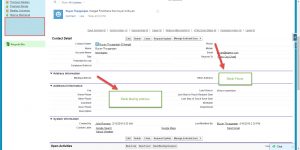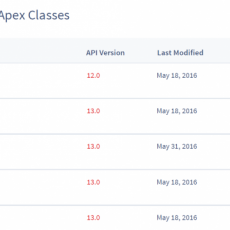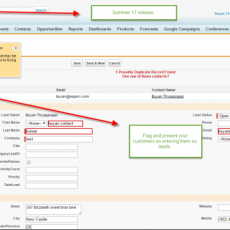If you are an university using salesforce and let us say you want to run a mailing report for your prospective or current students for your mailing campaign or communication. You create a report on accounts and contacts which might be high schools or students and about to export the report in a csv or excel format. At that point, you encounter a weird issue where you see that some of the students have a mailing address copied from the account which is the high schools even though they do not have a mailing address of their own.
It really irritates you and you try to find the reason why a student report would show a mailing address from the high school or account, even though the student does have a blank mailing address. What do you do? This stumped me for a while until i found a solution for this. This post helps you to solve this problem..
Impact
If you are using a third party company for your mailers, there can be thousands of mailings done to wrong mailing address resulting in wastage of money and time to fix the problem.
Source of the problem
Let us understand first the source of the problem. When you create a new report for your mailing address or use an existing report, you always go to reports –> choose accounts and contacts and use the contacts and accounts report type and build the report. Now the standard contacts and account report type has an issue. The issue is that if a contact does not have a mailing address or mailing address is blanked out, it would pull the account mailing address and so the problem starts there. The same problem will happen to the phone field as well.
Salesforce help article on this issue
Short term solution
The quick short term solution is to create a new custom report type with your contacts and accounts with all the fields needed for mailing . Then you can go and update the existing mailing reports to use the new custom report type and ignore the standard accounts and contact report.
Long term solution
The long term solution is to have a strategy to handle blank mailing addresses for your students and have business rules to handle it. Here are the possible solutions which other universities use to solve this problem.
- If the student is a prospective student, create a trigger or a process builder flow which would make the mailing address mandatory . This would force the mailing address to be populated when a student record is edited and never will have blank mailing address fields.
- In a scenario where there is a third party student list having a trigger or process builder flow which would copy the mailing address of the account on the student(contact) record automatically would ensure that the mailing address of the student always have data on it.
To summarize , here is the key takeaway.
- When you create mailing reports or use mailing reports, always check what report type your report is using and if possible avoid standard contact and account report type.
- Have a business rule to handle blank mailing addresses for students to either making it mandatory or copying from account based on your situation.
I hope this post helps to prevent major problems in the future and proactively fix the problem. Please post your comments below or email me at buyan@eigenx.com for any questions and I would be glad to answer it for you.
Please subscribe
Subscribe to our mailing list and get tips to maximize salesforce to your email inbox.
I am honored to have your subscription. Stay tuned for tips to maximize your salesforce investment
Something went wrong.