If you are an university or college using salesforce , one of the questions is always on how to handle prospective students and also handle duplicates. Lead object seems to be the ideal solution for storing prospective student but the pain is handling duplicates . 😳 If the same prospective student registers multiple times on the website with multiple courses or same course or the same prospective student has different emails for registration, it is a total pain to identify the duplicates and clean them up.
On top of it, when the prospective student raises his hand and the recruiters start converting them, there is a duplicate contact created because the student information system like Banner or People soft had created this student record in Salesforce already causing more pain!!!. So the question how do we handle these scenarios successfully? I would like to thank my friend Kari Bryan from Texas A&M and Olga Loza from Oregon State University in raising this issue to me and provide my thoughts on this. So the below post has the options which you can consider for this.
Why do you need to consider Leads?
Before we go to the solution, the obvious question is should i consider Lead object as the solution for my prospective student? Most of the universities tend to use contacts and stay away from Leads. Now if you use Lead object, here are the advantages.
a. You can leverage the web to lead integration feature of salesforce which would help you to integrate your website with salesforce within clicks.
b. If you purchase external lists , you can keep them isolated from the contacts and run campaigns in salesforce with leads and track the campaign ROI on them independantly compared to the registered students.
c. You can avoid multiple page layouts, statuses on the contact object just to handle prospective students saving you a lot of maintenance time.
So now once you are convinced on the Lead object, still the problem of duplicates and lead conversion issues hang on our neck!! How do we deal with them? You have 2 options.
- Handle them inside Salesforce
- Handle them outside Salesforce.
Handling duplicates within Salesforce
Now if all of your prospective students are stored within salesforce and never reach your Student information systems, then you can consider this option. This is not possible out of the box and would need a combination of point and click and custom solution. I have implemented this for an university and here is how it works.
- We implemented a duplicate management solution where as soon as prospective student registers on the website, our duplicate management solutions checks the lead for duplicates against existing leads and contacts and flags the lead as a duplicate immediately and sends a report to the admin. We leveraged salesforce duplicate management feature, apex batch jobs to do this and it handles the student record based on email, name, zipcode, phone and fuzzy logic and flags the prospective student as duplicate.
- The second option we had done is to use duplicate management applications like Demand Tools, Ring leads to handle the duplicate logic and flag the lead as duplicate.
- Admins or recruiters review the duplicate and immediately merge them on a weekly basis which removes the duplicate lead completely.
- Now if the student registers multiple times on different courses, instead of merging the lead record, we created a custom object called program interest which is a child of the lead and inserted the record in it. This way the entire course history which the student was interested had been captured in salesforce.
- Our duplicate solution also queried the contact record and if there is a matching contact based on duplicate criterias, we updated the contact id on the lead record as a custom field. When the lead gets converted, we had a custom lead conversion solution using a trigger which will check the contact id and will convert the lead to the existing contact. We also transferred the program interest object to the contact and now the contact has the history of courses the student was interested in.
Pros
- This solution handles all the duplicates within salesforce.
- It can leverage the duplicate management tools like Demand tools, Ring leads etc.
- It also handles program interest on courses as well
Cons
- It is a custom solution which uses apex jobs and triggers and need to be customized to fit your needs.
Handling Duplicates outside Salesforce.
If you have a business process where all the prospective students are stored outside salesforce first like a common app or in banner first, then we need to think of a seperate approach to handle this. This approach will be a MDM solution where you would need to create a data hub which is an interim database which would handle the duplicates. Here is how we did this for another university.
- We created a data hub interim database which would get all the prospective student records from all sources like Salesforce, Banner, Common App etc. uisng ETL tools like Informatica, Boomi and Jitterbit.
- We leveraged the banner deduplication module which was customized to handle duplicate prospective student record using different criterias like first name, last name, email , phone , zip etc. The deduplication solution then created a record in a lead table in the data hub and also had separate fields for each system like pidm id, common app id etc .
- This solution ensured that there is one prospective student record on the lead table and had all the keys linking to other systems which would be used for cross reference.
- Once the deduping was done, an informatica batch would push the student record from data hub to Salesforce lead with all the ids from the other system.
Pros
- This is a scalable solution which would fit into your MDM strategy which would dedupe the prospective student record across all the systems in one place.
- It would also help in cross system integration due to the reference of ids from all the systems.
- This can also leverage banner deduplication module if you have it in place already.
Cons
- It takes time to setup for the first time and will involve resources who are skilled in sql, informatica etc.
- Synchronization across multiple systems takes time and needs to be maintained on regular basis.
So using the above 2 approaches, you can store all your prospective student record as leads and ensure your duplicates are minimized. So here are the key takeaways from this article.
- Plan to use Leads if you think your contacts are already have a lot of statuses and page layouts in place and you have a deduping strategy.
- If you want to handle all prospective student records in salesforce, you can use the Handle duplicates within Salesforce solution.
- If your prospective students are already in your student information systems, then use the Outside Salesforce solution using MDM strategy.
Please feel free to post your comments or email me at buyan@eigenx.com for any questions .
Please subscribe
Subscribe to our mailing list and get tips to maximize salesforce to your email inbox.
I am honored to have your subscription. Stay tuned for tips to maximize your salesforce investment
Something went wrong.
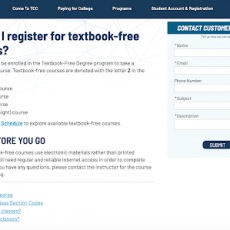

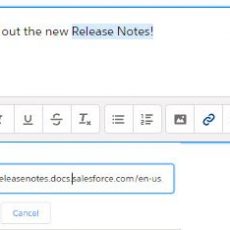




How ‘program interest’ custom object works when converting the Lead? Thanks