If you are a Higher Ed School, College or University planning to use HEDA or trying to setup Salesforce for the first time, this post would help you to make the right decisions on managing prospective students . One of the primary challenges faced by Higher Ed is that the prospective students can come in multiple channels like website, making a phone call and also imported through third party lists. The question is whether to use Leads or use the HEDA contact/Administrative account model for storing the prospective students and what are the pros and cons of it?
If you are unfamiliar with the HEDA package, it is a free open source package built by salesforce. It can be installed on your salesforce org which provides you the foundation to manage courses, students and track relationships. HEDA also takes care of automatically creating an account if a new contact is created. So let us deep dive into the options.
- Using Leads for prospective students and Accounts/Contacts for Qualified Student and Registered Student.
- Use only Accounts/Contacts and no Leads
- Using Leads for prospective students and Accounts/Contacts for Qualified Student and Registered Student
The first option is to use Leads for prospective students. So if a prospective student comes through your website or makes a phone call or imported from external lists, he is captured in Salesforce as a Lead. Now once a recruiter makes a phone call with the prospective student and identifies him as a prospective student, he will convert the lead to Account and contact. So here is the pros and cons and things to consider if you choose this option.
Pros
- Works well with Web to lead feature. Once integrated with website, prospective student would be stored as lead.
- Can be used for campaigns and works well with out of the box features for campaigns. Once added to a campaign, this can be integrated with marketing automation tools like Pardot, marketing cloud and tracked on email campaigns.
- Helps to create separate business processes for handling Prospective students and Qualified students with out of the box features like workflows, process builder etc. For universities who plan to outsource recruiting efforts on prospective students, this is a good option.
Cons
- Have to manually convert lead to account and contact which can be cumbersome.
- If a prospective student comes in multiple channels like a website form and calls on another course, it can lead to duplicate prospective students stored as leads.
Things to consider
- If you use this option, ensure that you use duplicate management features of salesforce or ring leads and demand tools web forms for preventing duplicates.
- Have a custom code option which would ensure that minimal fields like GPA, High school , program of interest etc are filled before a lead is allowed to convert.
2. Use only Accounts/Contacts and no Leads
This option is also widely popular on most universities and colleges. In this option, lead is not all used and all prospective student records are converted immediately to accounts/contacts. To implement this solution, a custom lead trigger which would automatically convert the lead once the lead is created from your website is used. Using statuses on the contacts, prospective students, qualified and registered students are differentiated.
Pros
- This option ensure lesser duplicates on student records as the student is always converted to account/contact. This would work if the lead conversion trigger is smart enough to identify duplicates.
- Campaigns can be used to market to different categories of students with out of the box campaign feature. This can also be later integrated with your marketing automation solution seamlessly.
- No hassles of manual lead conversion.
Cons
- Since all the students are stored as contacts , this can add to maintenance once you expand your salesforce org to manage organizations, donors and other contacts in your org. This can lead to a lot of contact statuses and record types which would need to be tested on any change.
- Data migration from external crm systems for the first time would take more time as you would need to load accounts and get the account id and then load the contacts.
Things to consider
- Always use deduping solutions on your lead conversion triggers which should prevent duplicate contacts.
- Have clear rules on merging contact records on duplicates so that the actual student records are not updated or deleted.
To decide which option would work for you, here are some key takeaways which you can use for making the decision.
- If you prefer to have a unique or separate business process to handle prospective students from initial inquiry till they raise there hand, the first option of using Lead object to capture prospective student and account/contact will work better.
- If you have minimal steps less than 5 steps on prospective student inquiry process and don’t want to deal with the hassle of managing duplicates on Leads, account/contact with no leads would be a good option.
Please feel free to post your comments and if you have any questions, please feel free to email me at buyan@eigenx.com where I can walk you through the different options and help you setup Salesforce right for the first time. This can save you a lot of time during later stages of implementation.
Please subscribe
Subscribe to our mailing list and get tips to maximize salesforce to your email inbox.
I am honored to have your subscription. Stay tuned for tips to maximize your salesforce investment
Something went wrong.

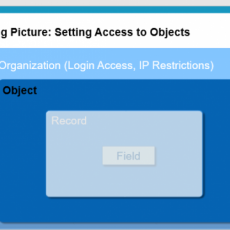
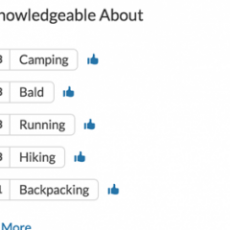


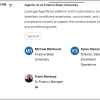
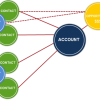
This is a great article and I’ve been wondering how to handle this as a small organization without much in the way of automation.
Just a note:
“If you prefer to have a unique or separate business process to handle prospective students from initial inquiry till they raise there hand…” there should be their 🙂
Hi Michelle,
Glad that you found this article of value to you.
Thanks
Buyan