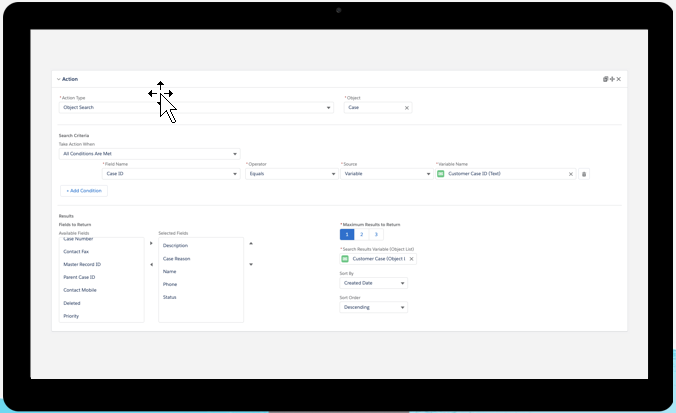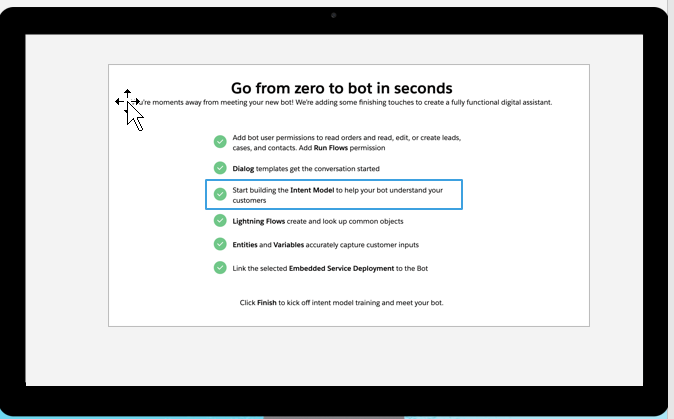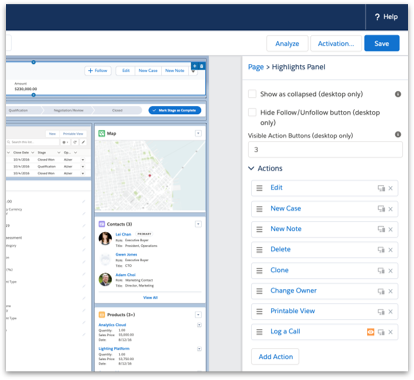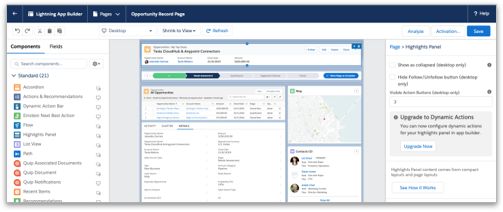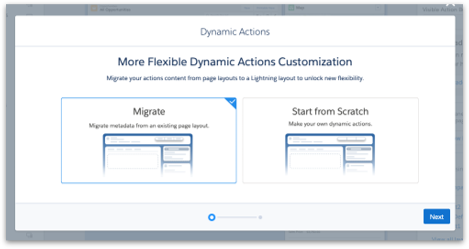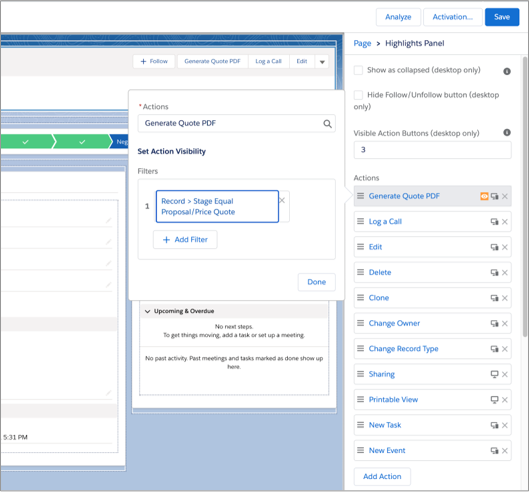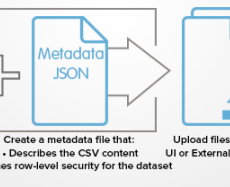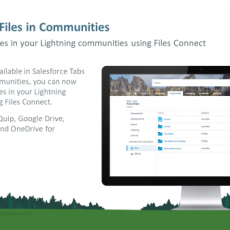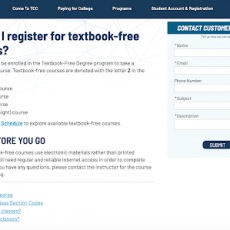If you are a Higher Education user using Salesforce, Here is my blog on spring 21 which will help your admissions, marketing, service teams do more, prevent problems and generate more insights.
Admissions
Enhanced email bounce handling – Emails that generate soft bounces are now flagged in Lightning
The Activity Timeline bounce warning now also comes up when emails generate soft bounces. A soft bounce is a temporary issue, such as when a recipient mailbox is full. Now reps know that their email did not reach the recipient but don’t have to confirm or update the recipient’s email address, unlike when the email address generated a hard bounce.
How this would be useful
If you are in admissions and marketing, Students who use personal email will always have limited storage. So in a scenario where a soft bounce on storage is received, imagine a notification which triggers the admission team to follow up on the student for alternate contact will help on moving the application process way further? Imagine how marketing can now ignore the bounced emails and focus on the right email for the student?
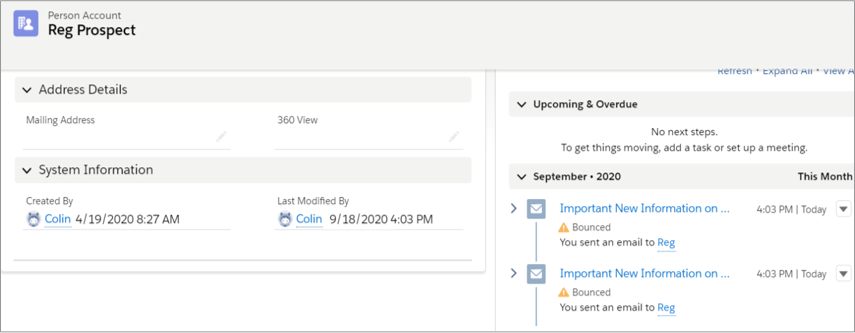
Einstein Opportunity Scoring – Global Models – No need to wait to collect enough data to be eligible to use Opportunity Scoring.
With Global Models, customers will always get opportunity scores, regardless of how much data they have, whether they’re new to Salesforce or only starting to work with a standard sales process (which is required for Opportunity Scoring). Global models combine data from multiple Salesforce orgs to create a predictive model that can be used by many.
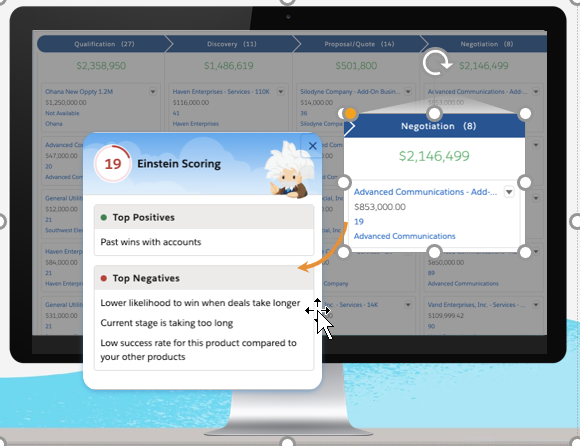
How this would be useful to higher ed
This is another case to leverage opportunities for your applications. By simply automating your applications to create opportunities and update the stages, you can now leverage the opportunity scoring model which you have not done before. Leverage core features with simple automation will add more value to your institution than ever before!! 😉
One Stop Service
Template Bot Intents (Beta) – Create a better Bot experience for your students with Intent data included out-of-the-box and save time!!
Creating datasets to train Bots takes significant time – now you have 6 out-of-the-box datasets ready to go with embedded best practices. Automated intent detection for student inputs for Connecting to admissions, Reporting an Issue, Checking application Status, and Checking Case Status.
For international students, there is multi-language support for Japanese, Chinese Traditional, and Chinese Simplified are now GA. Russian, Dutch, and Brazilian Portuguese Beta.
How this would be useful to higher ed
For universities who are struggling with international students or student support, enabling einstein bot is a great way to handle service requests faster. Exposing case statuses and application status for students and parents in chat bots will save a lot of time wasted in customer service.
Student Communities and Portals
Removal of Guest User Object Permissions -Update, Delete, View All, and Modify All object permissions will be permanently removed
As part of the new Guest User Security Policy for Salesforce public sites, the following settings will be enabled with the Spring ‘21 release:
●Secure guest user record access
●Assign new records created by guest users to the default owner (Experience Cloud)
●Assign new records created by Salesforce Sites guest users to a default owner in the org (Salesforce Sites).
Once enforced, customers may experience an impact to their Guest User access model in the areas of data visibility & guest flows.
View All Data, Modify All Data, edit, and delete permissions for guest users on standard and custom objects will be permanently removed.
How this would be useful to higher ed
Imagine a scenario where a prospective student can modify the application data by accident on your student portal . This was a major security glitch and now your anoymous students will not have unwanted access to the community.
Marketing Cloud
Email One-Click Unsubscribe – Watch out for high unsubscribes!!
If you are using marketing cloud, you will be seeing a global one-click unsubscribe link on the emails. This will make your students unsubscribe to your email campaigns quickly and improve your ISP deliverability
How would this be useful in higher ed
If you do not have publication lists for your campaigns and have students to opt out globally, there will be a risk of more accidental unsubscribes happening. So to prevent this, you need to ensure you have only campaign based opt-outs and handle them with care.
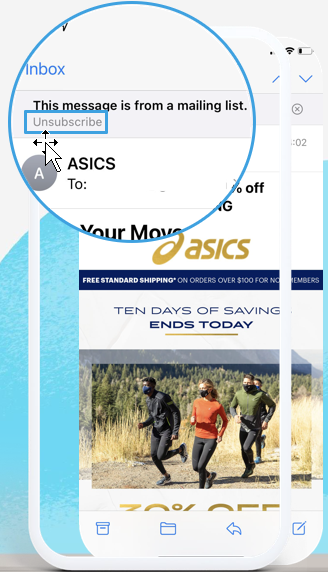
Journey Builder – Enhanced Contact Error Details
Imagine how debugging journey builder was a pain with errors in the emails showing no context. Now the error messages will be visible right in the journey at the right activity so that you can debug it more easily!!
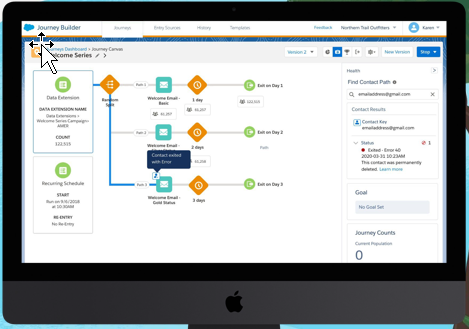
Mobile WhatsApp Chat Messaging
If you have international students, with mobile cloud, you can now send Whats app messages with predefined templates leveraging whatsapp. This will be a paid feature and so contact your AE to discuss more about this.
How would this be helpful for higher ed.
You can also leverage journey builder to create an omnichannel experience for your students. Imagine sending an email to an international student on an application checklist and following up with a WhatsApp remainder will help to get your international students to enroll quickly.!!
Salesforce Admin Features.
Flows – Support for Prior Value of the Triggering Record
Now when records are updated via a record-triggered flow, use the record’s prior value to calculate differences and take action accordingly.
For example, notify the admissions Team when an application stage moves closer to admit, using the new $Record__Prior variable for the underlying calculation.
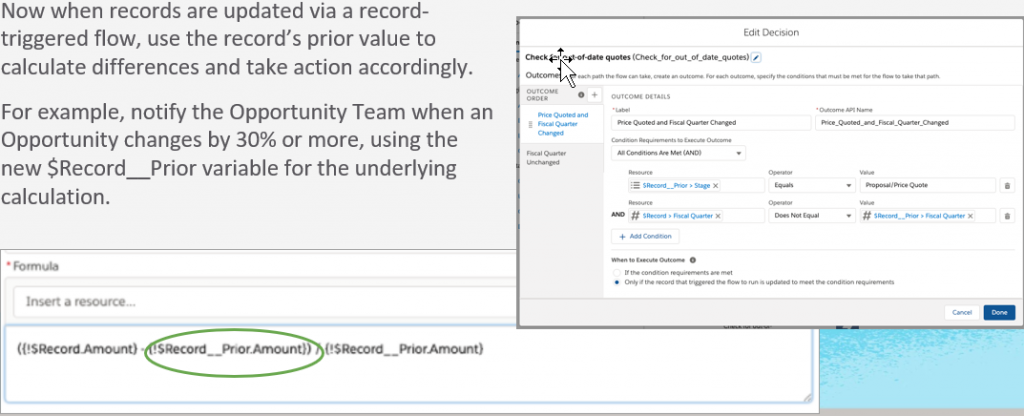
Scheduled Paths – Easier Transition from Workflow or Process Builder to Flow Builder.
Record-triggered flows can fire when a record is created, updated, or deleted. But what if you want to trigger automation based on the dates in those records, like Application submit Date or Close Date?
Scheduled Paths is your way to create dynamic automation for records based on their date/time data! This feature is Flow’s answer to Scheduled Actions in Process Builder and Time-Dependent Actions in Workflow Rules
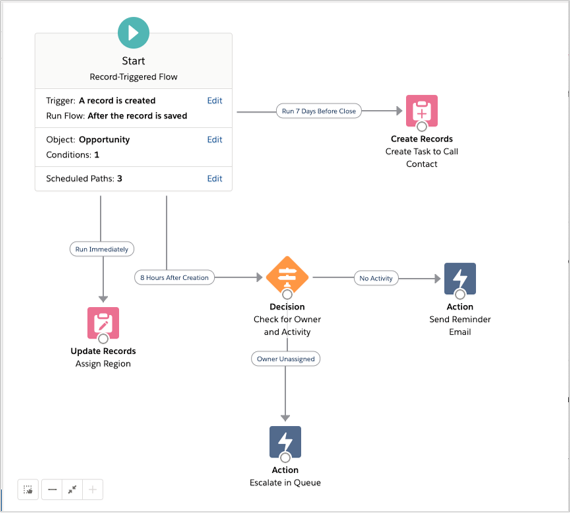
Flow On-Canvas Debugging – Faster building and troubleshooting and now supports schedule-triggered Flows
Stop parsing hundreds of log lines. Visual Path Trace makes Flow troubleshooting fast and intuitive. Debug as The User and
Guarantee it’ll work when they use it. One-click Production Error to Debug Stop reproducing errors, just click the error to debug. No more guesswork!
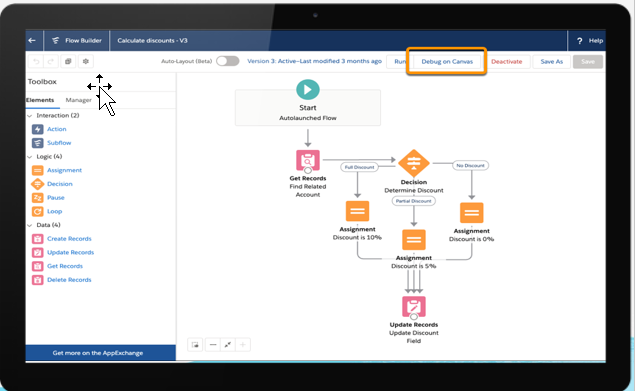
Dynamic Actions – Dynamic Actions is now GA for additional objects and mobile!
With dynamic actions, easily configure actions that should show up for specific sets of users without having to create a brand new page layout. Need different actions based on the stage or step of a process? Use dynamic actions to create dynamic action experiences to streamline user productivity and simplify your pages. Now GA on custom objects, and Accounts, Contacts, Leads, Opportunities, and Cases for Desktop and on Custom Objects in the Mobile app.
How will this be useful to higher ed
This will save a lot of time to create unwanted page layouts and reducing your admin time. You can only show sections for admissions, marketing and service based on application stages with clicks and no code easily!!
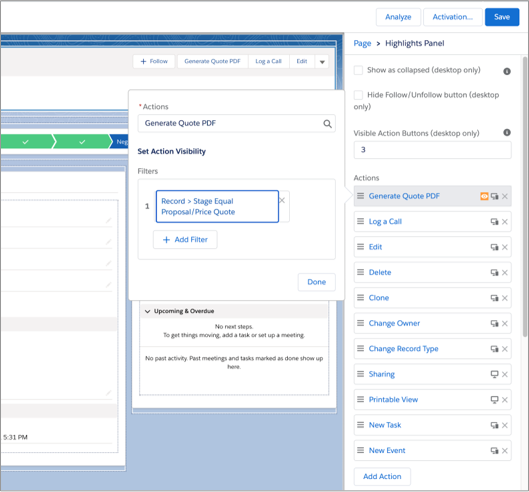
Upgrade and add actions to highlights panel – Add dynamic visibility to actions configured within the highlights panel
●Upgrade to the Dynamic Actions LEX GA for Account, Contact, Lead, Opportunity, Case in the highlights panel component
●Migrate existing actions into the app builder
●Directly configure the actions that show up on that Lightning page from within the highlights panel’s property panel.
To summarize spring 21 for higher ed, here are the top 3 features higher ed should leverage now.
- For admissions, leveraging latest features on email templates will help in identifying student email issues.
- Einstein chat bot is a must for student portals which will save a lot of time for admissions and support team.
- For admins, make sure you use dynamic action and flows for any future automations.
Feel free to post your comments or email me at buyan@eigenx.com to discuss further.
Please subscribe
Subscribe to our mailing list and get tips to maximize salesforce to your email inbox.
I am honored to have your subscription. Stay tuned for tips to maximize your salesforce investment
Something went wrong.