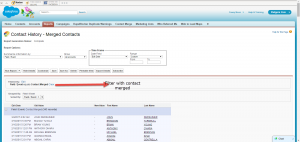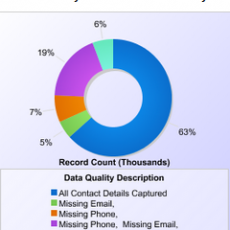If you are an university using salesforce crm, one of the common challenges you face is merging student records after finding the duplicates using demand tools or any other duplicate detection mechanism. The issue is always where to start merging because you might identify duplicates on the student(Contact) and if you merge contacts right away, then the accounts will get messed up or if you have registered courses as opportunities or some custom object as application, you might end up with duplicate applicants or registered courses.
So the question is what are the sequence of steps I should follow on merging my students and what are the things which i should watch out for to prevent future data problems? This blog addresses these issues.
1. Follow the sequence of accounts first and contacts second(Students)
If you are using standard accounts and contacts or non profit starter pack account model, before you start deduping contacts(students), you might want to start deduping accounts. Using demand tools or any other deduping solution, you can do deduping on name, address ,record type for accounts and merge duplicate accounts. This would bring all duplicate opportunities which you might have to look for duplicates at the end.
Then you start deduping contacts which are students and you can use criteria like first name, last name, date of birth, combining suffixes, prefixes, email etc and identify all duplicate contacts. Using any deduping tool , once the contacts are merged, you will need to consider that the child records on the contacts can become duplicated as the records from the children are copied to the parent.
2. Fix any duplicate custom objects related to contacts.
If you are using any custom objects like email, fax and mail preferences which has date fields and notes on a custom object linked to the contact object as a master detailed relationship, once the contacts are merged, the children become duplicated as well.
Consider:
1. So to fix this, you might have to delete the duplicate children objects.
2. If you have fields on contacts which are dependent on child values like an preference field on contact as yes and no based on the most recent record on the child and if this is updated using workflow, this would show wrong values because of duplicate values. So to fix this, you might have to delete the wrong child record, update it and make the workflow fire again to fix the parent field value.
3. Fix registered courses(opportunities) or applicants for duplicants.
If you are using opportunities for storing your registered courses, then you need to dedupe on opportunities. Now for finding the dupe on opportunities, first name + last name+course code + start date+ amount could be used as unique key and you can create a formula field to identify the duplicate opportunity. Run the deduping tool against opportunities and fix the duplicates.
Consider:
1. Create a unique key for opportunity to identify duplicates quickly like contact first name + last name+course code + start date+ amount and create a formula field to read the value easily.
2. You can also use unique ids from student information systems like banner to identify the records easily and this can help to prevent duplicates.
4. Consider these items to prevent major disasters.
Now there are always situations where you would end up merging wrong records or deleting good records by mistake.So before you start the deduping always consider the following.
Consider:
1. Run a full copy backup on your full copy sandbox so that you can easily retrieve deleted records.
2. If you use demand tools , go to the restore directory which will give you an excel file of deleted records which you can restore quickly using data loader.
3. Make sure you have field history tracking turned on on contacts, accounts and opportunities and you can create a field history report with event contact merge to identify records which are merged.
So using the above 4 strategies, you can easily dedupe students and still work through issues on deduping without any worry of losing data.
Key takeaways for you:
- To recap, start with accounts, then contacts, custom objects linked to contacts and then opportunities.
- Use my consider points as a warning to look for problems.
- For accounts use name, address as duplicate criteria, contacts use first name, last name,combine suffixes and prefixes, date of birth, email and opportunities would be first name, last name, course code, start date and amount.
Feel free to post your thoughts or comments on how you ensure there is no problems on data merges and email me at buyan@eigenx.com for any questions. Here is a sample merged report which you can run in salesforce to identify the merged records.
Please subscribe
Subscribe to our mailing list and get tips to maximize salesforce to your email inbox.
I am honored to have your subscription. Stay tuned for tips to maximize your salesforce investment
Something went wrong.