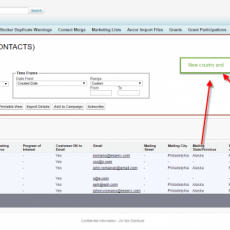What is the most important aspect of CRM? The end-users? They are the engine that drives the business, after all. Is it the business processes and workflows? They help streamline how our end-users conduct business. It’s the data that lives in CRM. Our end-users utilize the process and workflows and input data. They then analyze the data to build better relations with our customers. The crux of CRM is the data contained within it. So what happens when the data disappear? What about when a server goes down? How much technical debt is accrued when somebody uploads incorrect data into the system? These are the questions that should already be answered before a business-interrupting event happens, and not after.
Salesforce is throwing its hat into the Disaster Recovery as a Service (DRaaS) ring with their “in-house” backup and restore services. This means that Salesforce customers gain one more option from which to choose when considering how to preserve data and minimize downtime. In this article, we’ll explore 1. Why having a Disaster Recovery (DR) plan is crucial to your business, 2. Why a DRaaS solution is valuable for any size company, and 3. What questions you should be asking solutions providers in order to make finding the best fit for your company simpler.
I don’t need a DR plan…

These are the famous last words uttered both by business and technical users. Having an established and agreed-upon DR plan should take as much precedence as having a set marketing kit, dev sandboxes, and plans for rollbacks—it just makes sense. The expression “an ounce of prevention is worth a pound of cure” comes to mind. Accidents happen by both internal and external forces. The disasters mentioned in the not-so-delicately named “Disaster Recovery” may range anywhere from a simple data deletion by a back-end user to a system outage on outsourced servers. Once these events happen, the clock starts to tick. If a resolution is not reached as soon as possible, a seemingly innocent mistake can balloon into a serious problem—both in lost data and revenue.
This is why having a plan is essential. If a plan is established and the users involved are aligned, the “disaster” can be cut off at the pass. Having the answers to questions like “what can I do to get back up and running?”, “Do I have a 24/7 support team to assist me with this situation?”, “How can I monitor this?” and “Is my the data that is currently at risk saved somewhere else?” can save money, data, and reputations. Moreover, for Salesforce users, we need to worry about our metadata and architecture.
I’m the only one with a Salesforce Admin profile, the system’s safe with me…
This is not an unfamiliar scenario. Companies have been brought to their knees by a singular and multiple entities. It’s called “disaster recovery” for a reason: a disaster can happen to anyone at any time indiscriminately. Having a DRaaS provider is like having a safety net for any company in that they ensure that your data is available and ready in case of an emergency. A huge expense that is overlooked is the time it takes to recover from a disaster. The time that could be spent executing projects to move business forward is now spent toiling in technical debt accrued from the incident, halting progress.
Having resources that prevent downtime and ripple effect such as tech debt are worth their weight in gold to every business.
So…
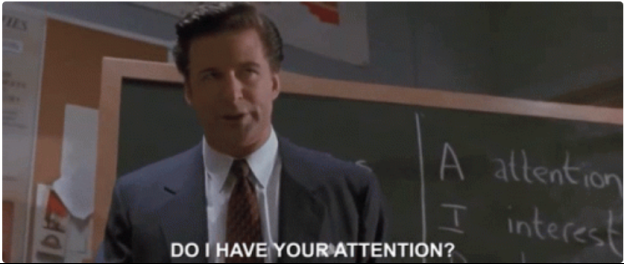
The next step is to vet DRaaS providers. As mentioned, there are plenty in the Salesforce ecosystem, including Salesforce itself. This article is not to criticize providers, but, rather, to equip you with the questions you need in order to choose the best fit for your company. Here are some questions to consider asking any provider and some tips around them.
Location
Where is the primary target located?
“Target” is another word for server. This is where your data is stored.
Where are the rest of the boxes located, and how many others are there?
A “box” is another word for a server that is not the primary server. Typically, you want to ensure that the boxes
are in a “colo” (co-location, or somewhere other than the target) in case the target goes down for any reason. For example, a target may be kept in someone’s basement in a tornado alley. If the boxes are in the same place, they may be damaged or go down, as well—you want them to be somewhere else, preferably in a whole different region or country. As an aside, if any company keeps servers in their own personal basement, just run.
Support
How much support is there in case of emergency?
It is not uncommon for support hours to cost money and a lot of money at that. Ensure you get pricing around support hours. It’s also common, however, to get an allotted amount of free support hours—ensure this is clear in your contract.
How much free support is offered? What is the extent of support being offered?
Is Metadata backup offered? Ensure metadata backup is part of the package. They may just back up the data to a CSV file, then hand you that file and say, “good luck.” This is not good support.
How much extent of data capture happens during support?
Is rearchitecting environment included in the list of services?
Maintenance
Maintenance is a fixture in DRaaS and comes at a cost. Ensure this is laid out clearly in your contract and factor it into your price.
a. What’s included?
b. How much $ per year?
Backup
a. Frequency: Daily? Hourly? Every week? Every refresh? This matters based on your business model. If you are a company that has high transactions, you want to ensure the backups are as frequent as possible. One thing to keep in mind is that “instantaneous” isn’t actually instantaneous, but that’s for another time.
b. What is backed up? Just the updated data or all data? Companies may perform different types of backups at different times. In this question, I want to know if all my data is backed up, or if the backup only includes updates going forward after the backup of the whole system, e.g. It’s already backed up all my contacts yesterday. Jim from sales adds a new contact. Only that new contact is backed up today.
Recovery
What happens if their systems go down? This is the most important question. The company is telling you their DR plan.
a. Instantaneous fail-over? (define instantaneous)
i. If so, what is falling over? “Fail Over” means that if a server goes down, the data is then directed to another server
b. Please specify what your company deems as acceptable and unacceptable in regard to RPO and RTO.
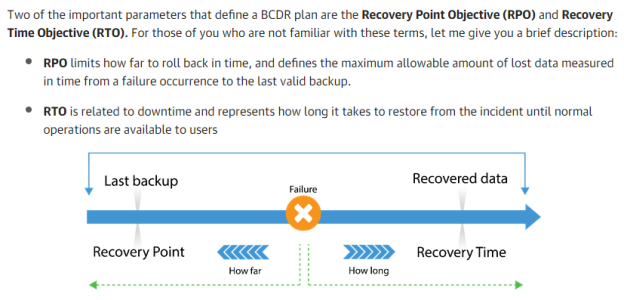
i. How soon after an event should I expect to have access to the application at its most recent state? There is a difference between Backup and Continuity. Backup is simply that your data is being stored elsewhere. Continuity, or business continuity, is how fast you can recover after an event using your backup.
Security and compliance
Do not confuse DR with security. DR providers ensure your data lives somewhere else, they DO NOT provide defense against cyber-attacks or external infiltration. However, you want to ensure that since they are housing your data somewhere else, that they have security in place.
a. How secure is our data?
b. How are they securing our data? By what means?
c. Do they service banks and government agencies? Banks, government agencies, and pharmaceuticals are great indicators that they have been vetted and are trusted. Don’t be afraid to ask for case studies.
Some other questions to ask:
- What is required of my company if a disaster happens? Who initiates the conversation when an emergency happens? Will I get alerted immediately or whenever the backup runs? Will support reach out to me?
- Can you provide me with some case studies of current clients?
- What makes you different from other providers?
- How often do you update this solution? This indicates that they are dedicated to this solution and not looking to retire it soon. Also, that you’ll get “best in class” service if they are attentive to it”

Wrapping up
Nobody knows when a business-interrupting occurrence will happen, but that does not mean we can’t be prepared for when it does. Moreover, DR plans are not just a back-end user’s concern; stakeholders in the company should be involved in planning, or, at the very least, aware of the DR plan. Having a DR plan, as well as a DRaaS provider can ensure that when, and not if, a disaster happens, we are ready.
Please subscribe
Subscribe to our mailing list and get tips to maximize salesforce to your email inbox.
I am honored to have your subscription. Stay tuned for tips to maximize your salesforce investment
Something went wrong.