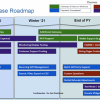One of the challenges in salesforce is to build existing reports in legacy applications quickly. These projects tend to drag for a long time resulting in executives losing patience and taking a long time. Here are some quick things you can do to speed up your projects.
Requirement analysis
1. Define filters, columns , grouping data fields for summary reports in your requirements document for each report.
2. Map each report columns with corresponding salesforce objects and fields and define formulas for computation if there are calculations.
3. Define types of users who would look at reports and define filters for each type of users like account ids, product category ids etc.
Implementation
4. Use ETL tools like Jitterbit, Talend to move data from external applications to salesforce.
5. Make sure date fields are formatted with user preferences.
Validation
6. Do a record count from source system to salesforce system on each report and make sure numbers match closely.
7. Understand limitations , governor limits in salesforce and educate users on complexity on high volume reports and implement them as a phase2 item.
Quick Checklist for you to consider
1. Have you mapped all the columns of the reports with corresponding salesforce object and field and defined filters for each report?
2. Do you know the formula for computed fields and understand how to compute them?
3. Do you have a count for each report on the existing legacy system to match with salesforce system?
4. Do you know which reports are complex due to data relationships, high volume of data or charts and talked to users to deliver it as a phase2?
5. Did you consider all date fields, currency fields and plan to display based on user preference?
These are some quick things you can check before you start implementing which would help deliver your reports quickly. Please feel free to post your comments on this post and feel free to email me at buyan47@gmail.com for any questions.
Please subscribe
Subscribe to our mailing list and get tips to maximize salesforce to your email inbox.
I am honored to have your subscription. Stay tuned for tips to maximize your salesforce investment
Something went wrong.