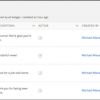One of the major issues we always face on visual force pages is that command link button which some times may not post the parameters to the action methods which is annoying. So here are possible solutions to fix the issue.
Solutions
1. Make sure you use the parameter name on the param tag along with the value and assignToParameter. This would solve major problems.
2. Ensure you have a form tag enclosing the command link tag and it is inbetween the command link tags.
3. You can use the refresh parameter on the command link to post the form back . But this would create side issues like session timing out. So use this with caution.
So Name of the parameter, form tags should solve command links not posting parameters for ever. Please feel free to post your comments on this and I would be glad to answer for you.
Please subscribe
Subscribe to our mailing list and get tips to maximize salesforce to your email inbox.
I am honored to have your subscription. Stay tuned for tips to maximize your salesforce investment
Something went wrong.