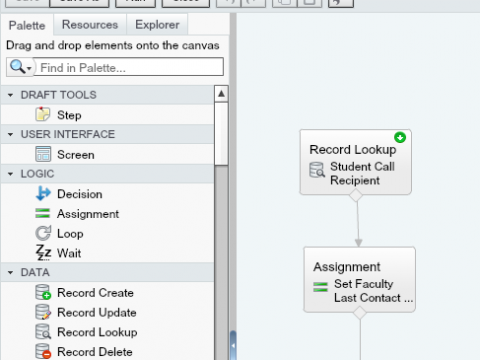If you are an university using salesforce CRM, one of the actions your student counselor would like to know the date and time when your faculty last made a call with your student right away. This could really help in following up with the potential student for further action or can help your marketing team to initiate an email campaign to the student for further action on the application. Now we all know that any body can see a student record and scrolling through the related list of actions, you can some how find when that particular action took place. This would take atleast a couple of minutes or clicks on an org where your student record is inundated with a lot of actions.!!
So would it not be great if you can update a field on the contact(student) record with a field called Last faculty contact and easily update the field. The days prior to process builder, this is a custom trigger which had to be created on the student record.!!! You had to depend on custom code to do this or work with a salesforce developer to build this for you.. Not any more now!! This can now be done with clicks using process builder and headless flow.. I would like to thank Michael Sherer of Goshen College who contributed to this!!
Solution
1. Create a process builder flow which would check for an activity of type log a call which is created or completed.
2. Create a headless flow which would update the student last contact field with the date and time.
3. Call the headless flow with the process builder flow which should do the trick.
Create a process builder flow to check for log a call action.
Now I am making an assumption that your faculty actions have a specific action type when they log the calls. So if that is the case, you can create a flow and on the flow check for an activity of type say Log a call type and if the action is created or completed, you can call a headless flow which would go about updating the contact record Last faculty contact field easily. Check the below screen shot as an example..
Create a headless flow which would update the last contact field on the student record(Contact)
Now for guys who do not know what a headless flow is , it is a visual flow with no screen input. So create a headless flow which would be called from the process builder flow Check for Log a call . This headless flow would query the student record with the contact id and update the last contact field to the current date and time as per the below screen shot.
Preventing Problems.
Now with the first attempt of creating the process builder flow and headless flow, always watch out for the following.
1. Always activate your headless flow first or otherwise process builder will not see it at all.
2. Also remember that if you want to make some edits to process builder flow, you will have to start with a new version every time.
Take away
1. Process builder flow can be used to check any action or events of any specific type.
2. Headless flow can be used to update the student(contact) or any other record.
3. Call the headless flow from the process builder and this would do the magic!!
4. Always activate the headless flow first and the process builder next..
This is an example of process builder in action which can really help your marketing team to do follow ups with prospective students or your student counselor to enable student success!! These things which had taken a lot of time to build using triggers are now point and click with lesser time. A great usecase for process builder. Please feel free to share your usecase on using process builder in your university org!! As always please click like if you like my post and feel free to post your comments and thoughts below or email me at buyan@eigenx.com for further questions.