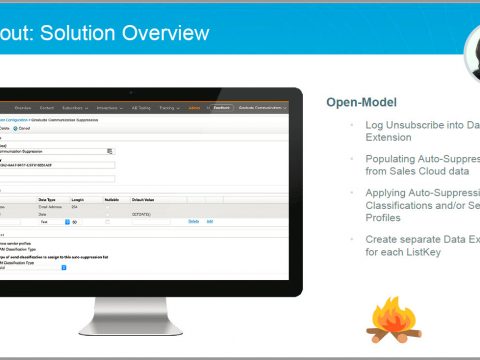If you are a university or college planning to use marketing cloud for your different schools or units, this post would share some best practices followed by a big University. Here are the key takeaways from this great dreamforce session.
1. Architecture
- Follow a Hub and spoke model in Salesforce and Marketing cloud to share data between different business units.
- For all your colleges and schools , you should consider using one Salesforce instance which has all the prospective and registered student data and one enterprise business unit in marketing cloud which would drive marketing functions.
- For salesforce, consider HEDA which has the relationships, courses and affiliations feature built in, public security model for contacts and private security model for all your custom objects and opportunities.
- For marketing cloud, the key features to be considered are Data stream for data synchronization, business units for each school or line of business, landing pages, smart forms, journey builder and custom amp scripts to customize data.
2. Data synchronization strategy.
- To synchronize data between salesforce and multiple business units, leverage data stream which would sync data from salesforce using reports to a centralized data extension. Create filtered data extensions which would help to transfer data to each business unit.
- Filtered data extension would then feed data to child data extensions which would then be used as a source for each child business unit. Each school or line of business would have its own business unit in the marketing cloud.
- If your school or college has multiple salesforce orgs, you can leverage the multi-org feature which would populate data from each salesforce org to a child business unit in marketing cloud.
3. Optout Strategy
- If you want your students to have optouts for each school of business based on their preference. leverage custom objects in sales cloud like communication preference which would capture the opt-out preference of each student for each school based on their preference.
- Leverage a dynamic unsubscribe page built using amp script which would read the preference of each student for each email campaign and school and will populate the preference in data extensions which will then be synced back to custom objects in salesforce.
- Using ampscript all the unsubcribe options would then be used to update the suppression list based on each school so that marketing cloud honors the emails.
- Leverage marketing cloud reports to manage and measure unsubscribe activity.
So here are the 3 key takeaways for you if you are in the planning phase on marketing cloud for your school or university.
- Try to have one instance of salesforce for your college and one enterprise business unit in marketing cloud for all your departments and schools.
- Use data stream for data synchronization and consider separate business units for each line of business or school.
- Follow a 3 tired model in marketing cloud for data transfer with one central data extension feeding to a filtered data extension which will then feed to a child data extension for each school.
- To allow flexibility in email opt-out, use custom ampscript and dynamic custom unsubscribe page which would then populate custom objects in salesforce to show communication preference at a student , school level . Have the script to populate suppression lists in marketing cloud to manage unsubscribes in marketing cloud.
Using these approaches, you can easily architect a scalable solution for your school and university which would provide security, flexibility and unsubscribe option to meet your student needs. Please feel free to email me at buyan@eigenx.com for further questions.