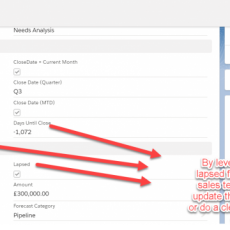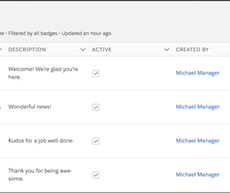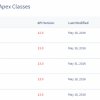If you are an university and using salesforce to track your recruitment activities, one of the challenges is to track the actual source from where the student registered on the website and track the key influencer who helped the student to make the decision. It becomes a bit more complicated for a registered student who keeps registering for multiple courses and tracking the source of the student registration becomes a bit daunting.
So the question is
a. How would we track the source from where the student registers?
b. What is the reason why the student made the decision to register and who influenced their decision?
c. What makes them to register to multiple courses again and again?
My solution below would help you to answer these questions and create a strategy for this.
1.Website tracking
Most of the universities use web to lead forms which are integrated with salesforce lead or contact object directly. If you are mapping the how you did you hear about us which will be a drop down, it goes directly to the lead source or contact source picklist value which is great. Since web to lead forms are managed by IT departments or technical folks, there will be a possibility of entering wrong values on the picklist which will come up as bad data on your reports. So here is what you should do
1. Ensure that when ever your website is updated, you cross check the lead source drop down values with the how you hear about us drop down and values match correctly.
2. If you are running a ppc ad or facebook ad campaign, you can create a secondary source called secondary lead source on your lead and contact and create a hidden field on your web to lead form to map to it. This would ensure that the secondary sources of traffic like facebook, google adwords or tracked on your student data.
2. Tracking the key influencers( how did you hear about us)
Once the student inquiry comes to your website, most of the colleges have lead assignment rules which assign the student inquiry to a counsellor or admin person to call the student and verify the record. So at that point, it is important for the admin to ask the student on how he heard about us which will prompt a reply from the student like his boss, parent , friend or referring student. This should be captured as marketing source on the lead and contact which is the key fields for your marketing campaign.
3. Tying it to the registered student
Once the student registers for a course , the registered student is entered in a student information system like banner, ancor or Jenzabar. Administration offices capture the how he heard about us field for the registered students in the student information system. Universities which have an integration in place with student information system and salesforce using tools like informatica or ETL tools need to update the how he heard about us field on the contact or opportunity or on the application object correctly. So here are things for you to ensure this is done right.
1. If you are using a custom object like application to capture the application, make sure the how you heard about us is transferred from the student information system to salesforce correctly and you have a way to capture the marketing source for every registered course of the student.
2. If you are using opportunity to capture your registered course, make sure that the marketing source value matches the value for the value on student information system and populated for every registered course.
So tying all this together here is some takeaways which you need to keep in mind when you integrate your website with salesforce to prevent huge issues for the future.
1. Always check that your website lead to form values how you hear about us match the salesforce lead or contact source picklist values.
2. Create an exception report in salesforce which queries leads or contacts as a summary report grouped by lead source and if you hide the details, you will find wrong picklist values entered on the form which will help you to identify the bad lead sources.
3. Have a strategy to map the data source ( source from where the student registers online) to the actual influencer who influenced the decision for the student to register( marketing source) and keep them as separate ones for marketing purposes.
4. When you do integration, make sure that the student information system lead source or how you hear about us field is mapped to the right registered course like application object, opportunity and the values are always maintained on both applications on a regular basis. If there is a mismatch, you should have an error report to report them and fix it right away.
5. Never update the contact or lead source of the student after he registers for a course because you will lose his original source which is very important to track for first time marketing purposes or new student registration.
So feel free to post your comments below this blog and please feel free to email me at buyan@eigenx.com for any further questions.
Please subscribe
Subscribe to our mailing list and get tips to maximize salesforce to your email inbox.
I am honored to have your subscription. Stay tuned for tips to maximize your salesforce investment
Something went wrong.