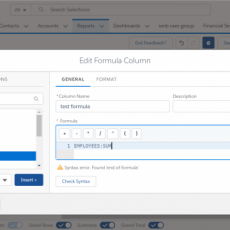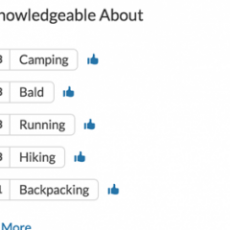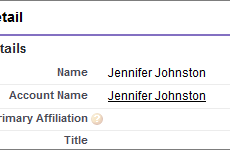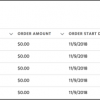If you are an university or a college and using salesforce, one of the classic problems is putting all students records which are contacts under one account. Since most of the prospective students or registered students dont have a company, I have seen instances where to keep it simple, all the student records are grouped under this one account called test account or even the account would be their institution name. This post would address the implications of it and how do we get around it?
- Impact of contacts with one account
If you have all the students records(contacts) in one account which is a very bad design, here are the impacts on the long run which you would endure .
- If you have more than 50,000 contacts in one account, all salesforce reports would only display upto 50,000 contacts only. So if you have more than 50,000 contacts , you to build multiple salesforce reports to display the contacts.
- When ever you do data merges on accounts or contacts, it will take a long time and can lead to time out issues.
- There is also a big risk when some body deletes the account, all the contacts will be deleted. This can be restored if you have the recycle bin but this can lead to a lot of time wasted recovering the data.
So How do we mitigate this?
- Use NPSP or HEDA
To avoid creating account for individual students who dont work for a company, the best options for the colleges are HEDA and Non profit starter pack. If you are starting new in salesforce, you certainly want to use HEDA compared to NPSP because of the following reasons.
a. HEDA provides you the framework to capture students, courses, programs and terms which are made available out of the box.
b. HEDA automatically creates the account for individual students for you if you leave the company name blank on the lead and you have configured the HEDA administrative account record type right.
c. HEDA is very similar to NPSP but it has way too many objects which Higher ed need compared to NPSP.
So start with HEDA and install them in your sandbox.
2. Test initial data load in Sandbox.
Once you have HEDA installed in the sandbox, your next step is to migrate your contacts under one account to the HEDA model. To do this , here is what you do.
a. Create an account record for each student using a csv file with account name as student name. Load the accounts in the sandbox first using data loader or import feature and get all the account ids.
b. For each of the account ids, create a csv file with contact data like first name, last name, contact information and do an upsert with account id for the contacts using data loader . This would load all the contacts with the related account ids.
c. So now you should have accounts and contacts loaded for all the students.
d. Now if your student works for a company, you should load the students as contacts but this time the accounts would be company names and loaded in to salesforce.
3. Deploying to Production
Once you have tested your data load in sandbox, you can now prepare to repeat the same steps in Production. To do this, here are the steps.
- Install HEDA or NPSP in production.
- Use the same csv file you used in sandbox and load all accounts for the individual students. If the student do not work for a company, use their first name and last name as the company name on your csv file
- If the students work for a company, use the account name as the company name.
- Load the accounts first.
- Then load all the contacts with account id using data loader or csv file.
- Once you have loaded all accounts and contacts, create a backup of your salesforce org by clicking on export all data.Download the csv file and store it in a shared folder for later recovery.
- After the back up, you can then delete the bad account which you have created for all the contacts. This would delete all the contacts.
- As a rollback plan, if you feel you had deleted in error, you can always go to the recycle bin and restore the records.
By doing these 3 strategies, you can free up your salesforce org from the bad account with all contacts to individual contacts with accounts. To summarize, here are the things which you would like to take away from the blog.
- Decide on HEDA or NPSP to handle your accounts and contacts.
- Test the data load in sandbox by loading accounts, contacts first.
- Load the same data in production and delete the unwanted account.
Please feel free to email me at buyan@eigenx.com for further questions and I would be glad to answer it for you.
Please subscribe
Subscribe to our mailing list and get tips to maximize salesforce to your email inbox.
I am honored to have your subscription. Stay tuned for tips to maximize your salesforce investment
Something went wrong.