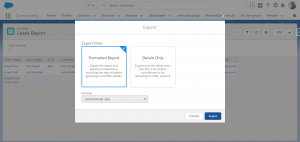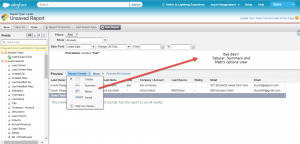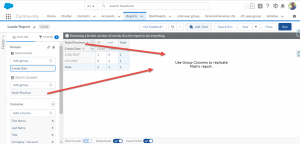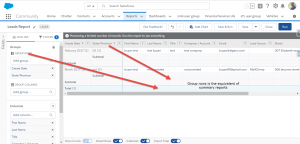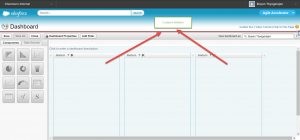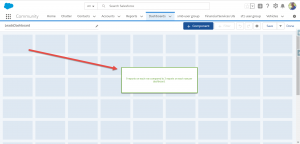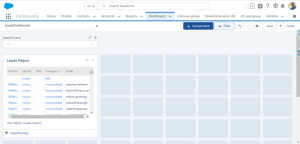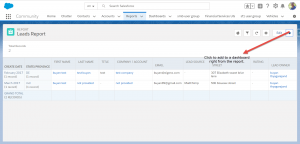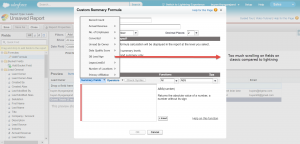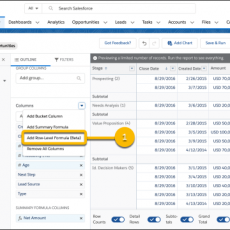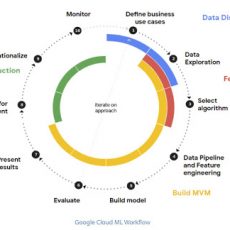If you are a salesforce admin or user looking at lightning and thinking of how better the reports and dashboards would be better, this post would help to guide you. I would like to thank the Lightning Now community to create this chatter post which helped me to create this post.
- New formatted export
Lightning has the formated export option which is far better than the printable view in classic. It has an option to print all the filters, data , column headers or just export the data if you want to run analysis quickly.
2. No summary, matrix and tabular reports
Lightning provides new ways of grouping data easily compared to confusion on what summary and matrix reports always does. For users used to display reports in classic, to get summary reports, you will have to group by rows and the matrix report equivalent is group by columns.
3. Lightning Dashboard Power
With Lightning you can now add more 12 reports in one row compared to the classic where you can only display 3 reports in one row. In lightning you can also add a report to a dashboard right from the report compared to classic where you would have to add a report on a dashboard only on a dashboard. 😥
The design flexibility of the dashboard components and the adjustable size makes the space much more useful. Color palette choices, light vs dark backgrounds, editable names can be easily done on a lightning dashboard compared to classic. For admins who want to impress their C-suite, Lightning dashboards provide you more options!!.
Lightning dashboards
Quickly add a report to a dashboard
4. Easy to use Report Formula Editor
According to the great Steve Mo, report formula editor in lightning is much better compared to classic. It is short and crisp and does not have the crazy scroll down option compared to classic.
Lightning Report formula builder
To summarize, here are the top 3 advantages of Lightning reports compared to Classic.
- Easily add reports to dashboards.
- Add 12 rows of reports in one column compared to 3 in Lightning.
- Easy to use Report formula builder.
I would like to thank Amy Maddock in probing the community on the post and Elna Miller in allowing me to create a blog on this. As always please feel free to post your comments or email me at buyan@eigenx.com for further questions.
Please subscribe
Subscribe to our mailing list and get tips to maximize salesforce to your email inbox.
I am honored to have your subscription. Stay tuned for tips to maximize your salesforce investment
Something went wrong.